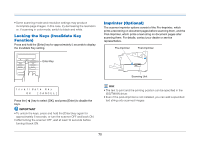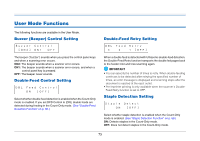Canon imageFORMULA DR-X10C II User Guide - Page 74
Staple Detection Level Setting, Long Document Mode Setting, Continuous Manual Feeding Mode, Setting
 |
View all Canon imageFORMULA DR-X10C II manuals
Add to My Manuals
Save this manual to your list of manuals |
Page 74 highlights
Staple Detection Level Setting Continuous Manual Feeding Mode Setting Sets the staple detection sensitivity level. [1] is the default setting, [2] provides higher sensitivity, and [0] provides lower sensitivity. Long Document Mode Setting You can enable this mode to detect and scan document pages up to 118.1" (3 m) long when the Auto Detection page size setting is selected. (See "Long Document Mode Setting" on p. 36.) ON2: Automatically detects page sizes when scanning documents up to 118.11" (3 m) long. ON1: Automatically detects page sizes when scanning documents up to 39.37" (1 m) long. OFF: Automatically detects page sizes when scanning documents up to 17.01" (432 mm) long. Hint Feeding a document longer the maximum detectable page size for Auto Detection causes a paper jam indication, and transport stops. This mode disables automatic feeding by the pickup roller, so that the loaded document stack must be fed by hand one sheet at a time by the operator. (See "Continuous Manual Feeding Mode" on p. 48.) ON: The pickup roller is disabled. OFF: Documents are fed by the pickup roller. Stand-by Mode Setting Selects the amount of time (240, 60 or 10 minutes) from when the scanner is last used to when the Stand-by mode is activated. Auto Power OFF Mode Setting Sets the Auto Power OFF function. When this setting is set to [ON], the scanner will turn OFF automatically if no operations are performed for 4 hours. ON: Enables the Auto Power OFF function. OFF: Disables the Auto Power OFF function. 74