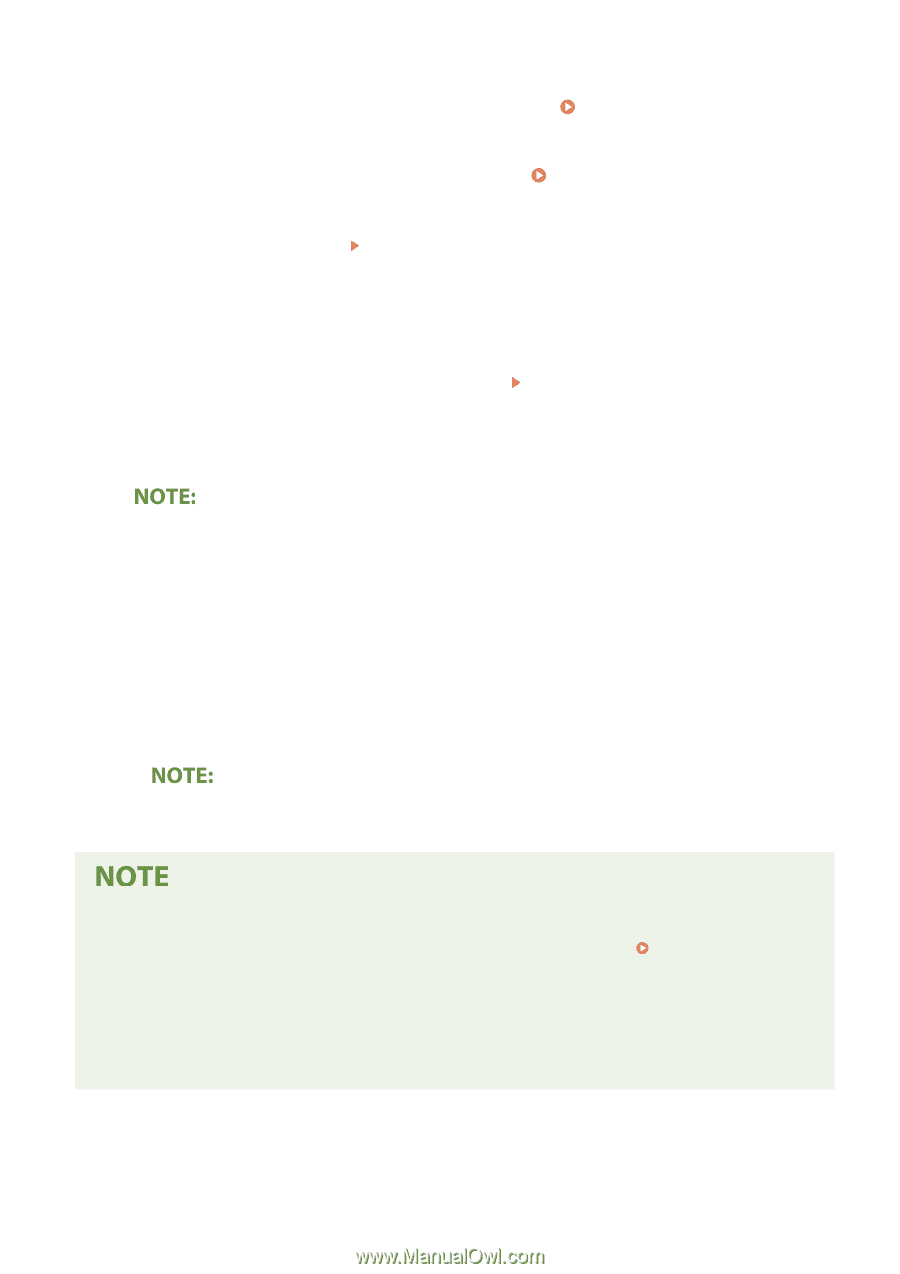Canon imageCLASS MF269dw imageCLASS MF269dw/MF267dw/MF264dw/MF269dw VP User Gu - Page 295
Configuring Settings on the Operation Panel, Registering from a Mobile Device or Google Chrome
 |
View all Canon imageCLASS MF269dw manuals
Add to My Manuals
Save this manual to your list of manuals |
Page 295 highlights
Linking with Mobile Devices 1 Start the Remote UI and log in as an administrator. Starting Remote UI(P. 336) 2 Click [Settings/Registration] on the Portal page. Remote UI Screen(P. 337) 3 Select [Network Settings] [Google Cloud Print Settings]. 4 Click [Edit] for [Basic Settings]. 5 Select the [Use Google Cloud Print] check box [OK]. 6 Click [Register] in [Registration Status]. Re-Registering the Machine ● To re-register the machine, delete its registration before registering it again. 7 Click the URL link displayed for [URL for Registration]. 8 Follow the instructions on the screen to register the machine. ➠ Printing can now be performed from applications that support Google Cloud Print, such as Google Chrome™. ● For information on the latest applications that support Google Cloud Print, check the Google Cloud Print home page. Configuring Settings on the Operation Panel ● You can also enable or disable the Cloud Print function from the screen. (P. 427) Registering from a Mobile Device or Google Chrome ● You can register the machine from a mobile device or Google Chrome. The machine's display shows the confirmation screen before completion of the registration. Select to complete the registration. ● For information on registration methods, see the manual of your device or the Google Cloud Print website. 288