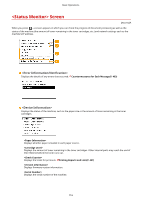Canon imageCLASS MF269dw imageCLASS MF269dw/MF267dw/MF264dw/MF269dw VP User Gu - Page 120
Scanning Using the Shortcut KeyP. 237, <ID Card Cpy>
 |
View all Canon imageCLASS MF269dw manuals
Add to My Manuals
Save this manual to your list of manuals |
Page 120 highlights
Basic Operations This button is used for specifying the size and type of paper loaded in the drawer and multi-purpose tray. Specifying Paper Size and Type(P. 146) Allows you to change the order that Home screen buttons are displayed in. Customizing the Home Screen(P. 153) Settings are preregistered for economically copying 2 pages (or 4 pages) reduced on a single sheet. Using (P. 188) PC1> / PC2> By registering scan settings beforehand, you can simply select this button to start a scan. Scanning Using the Shortcut Key(P. 237) Use this function to copy the front and back sides of a driver's license or other card onto the same side of one sheet of paper. Making ID Card Copies(P. 190) Use this function to copy passports for several individuals laid out on a single sheet of paper. Making Passport Copy(P. 191) Use this to establish a connection to a mobile device. Connecting with Mobile Devices(P. 268) to If you register destinations beforehand as One-Touch Dial numbers, they can be quickly displayed. Registering Multiple Destinations as a Group(P. 168) 113