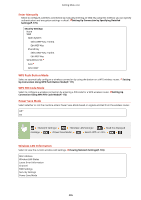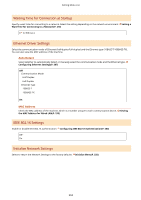Canon imageCLASS MF244dw imageCLASS MF244dw/MF232w User Guide - Page 297
LPD Print Settings, WSD Settings, Use HTTP, Port Number Settings
 |
View all Canon imageCLASS MF244dw manuals
Add to My Manuals
Save this manual to your list of manuals |
Page 297 highlights
Setting Menu List LPD Print Settings Enable or disable LPD, a printing protocol that can be used on any hardware platform or operating system. Configuring Printing Protocols and WSD Functions(P. 197) Off On RAW Print Settings Enable or disable RAW, a Windows specific printing protocol. Functions(P. 197) Configuring Printing Protocols and WSD Off On WSD Settings Enable or disable automatic browsing and acquiring information for the printer or scanner by using the WSD protocol that is available on Windows Vista/7/8/10/Server 2008/Server 2012. Configuring Printing Protocols and WSD Functions(P. 197) WSD Print Settings Use WSD Print Off On Use WSD Browsing Off On WSD Scan Settings Use WSD Scan Off On Use Computer Scan Off On Use Multicast Discovery Off On Use HTTP Enable or disable HTTP, which is required for communications with a computer, such as when using the Remote UI, WSD printing, or printing with Google Cloud Print. Disabling HTTP Communication(P. 244) Off On Port Number Settings Change port numbers for protocols according to the network environment. (P. 239) Changing Port Numbers LPD 1 to 515 to 65535 291