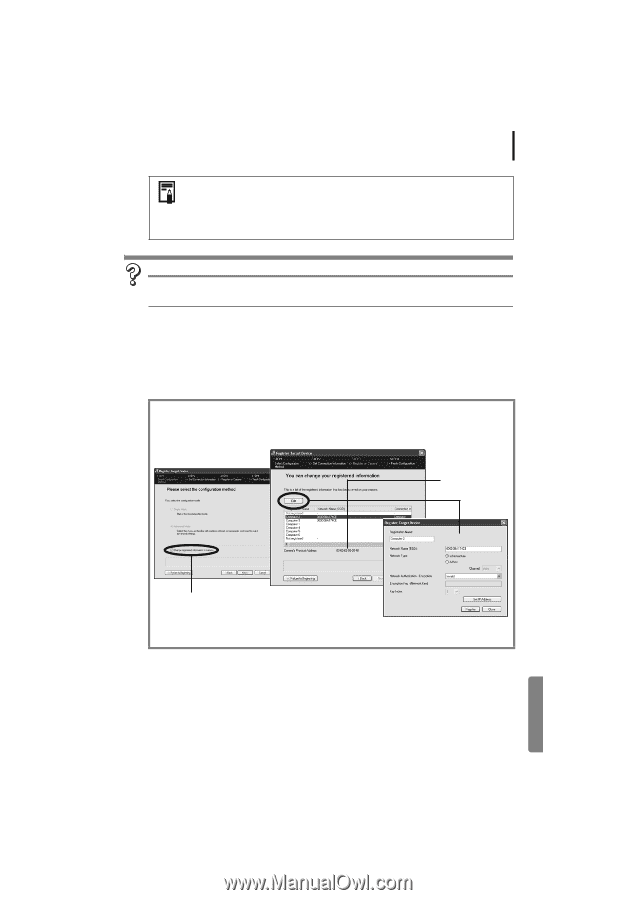Canon SD430 Software Starter Guide (For the Canon Digital Camera Solution Disk - Page 105
Connection failed 2 and Connection failed 3 Message
 |
UPC - 013803059397
View all Canon SD430 manuals
Add to My Manuals
Save this manual to your list of manuals |
Page 105 highlights
101 • An IP address is a unique identifying number assigned to a device, such as a camera or computer, connected to a network. • A DHCP (dynamic host configuration protocol) server is a server computer that issues IP addresses to cameras or computers on the network. "Connection failed 2" and "Connection failed 3" Message Cause Wireless network settings are incorrect. The registration of the target device on the camera may have failed. Solution 1: Attach the camera to the computer with the interface cable and check the following settings for the target device. [Network Name (SSID)] [Network Authorization - Encryption] How to Check the Registration Information Perform steps 1-7 in Registering the Target Device with the Camera (p. 78), continue with the procedures below and check the registration information. Check the camera's MAC address here. Place a check mark in the box for [Change registered information in camera]. Also use the above windows to confirm that the information recorded in the checklist (p. 77) is correct. Solution 2 If you configured the connection in the [Simple Mode], select the [Advanced Mode] as described in Step 8 of Registering the Target Device with the Camera (p. 80) and reregister the computer with the camera.