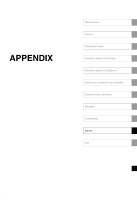Canon REALiS X600 User Manual - Page 120
Glossary
 |
View all Canon REALiS X600 manuals
Add to My Manuals
Save this manual to your list of manuals |
Page 120 highlights
Glossary 6-axis Color Adjustment (P94) The color adjustment function for an advanced user. You can adjust color balance and color level for 6 axis of RGB (red/ green/blue) and CMY (cyan/magenta/yellow) of the projected image to make a fine color adjustment. You can perform the 6axis color adjustment in the image adjustment menu. AdobeRGB (P50, 89) A color space specification set up by Adobe systems Incorporated which is applied to high performance digital cameras, displays and others. You can project an image with more accurate color reproduction since Its has wider color gamut than sRGB. In SX6, if you select [AdobeRGB] in the [Image mode] setting, the projector can project the best-quality image conforming to the AdobeRGB Standard. Please be aware that color of the projected image may vary with that of the original image if you project an AdobeRGB compatible image in sRGB mode or project an sRGB compatible image in AdobeRGB mode. Analog PC (P25, 32, 81) A signal system used to send analog signal information of R (red), G (green), and B (blue). It is a typical system for connecting a color monitor to a computer. Connect the analog PC output terminal on the computer and Input Terminal-1 or Input Terminal-2 on this projector with a monitor cable. Select [ANALOG PC-1] for Input Terminal-1 and [ANALOG PC-2] for Input Terminal-2 at projection. Component (P25, 56, 80) A signal system used to send a color signal (C) with it divided into a B-Y color difference signal and an R-Y color difference signal. This system can project a betterquality image as compared with the composite signal system. Connect the component video terminal on the AV equipment and the Input Terminal-2 on this projector with a component cable. Select [COMPONENT] at projection. Composite (P25, 58) A video signal system used to send a brightness signal (Y) and a color signal (C) together. Connect the composite output (RCA) terminal on the AV equipment and the VIDEO IN terminal on this projector with a video cable. Select [VIDEO] at projection. Digital PC (P25, 33) A signal system used to send digital information of individual display dots. This system is free from deterioration of image quality because of no analog conversion. Connect the DVI output terminal on the computer and Input Terminal-1 on this projector with a DVI connection cable. Select [DIGITAL PC] at projection. DVI (P33, 43, 57, 61) A digital video signal connection interface for a computer and AV equipment. This interface allows digital data to be transmitted without converting to analog data, assuring high image quality with no signal degradation. The DVI-I (integrated) connector can be used to transmit both an analog video signal and digital video signal. APPENDIX 120