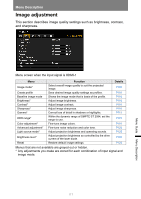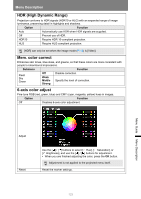Canon REALiS LCOS 4K5020Z 4K6020Z 4K5020Z Users Manual - Page 124
Contrast detail adjustment, Colorimetry, Submenu, Function, Option
 |
View all Canon REALiS LCOS 4K5020Z manuals
Add to My Manuals
Save this manual to your list of manuals |
Page 124 highlights
Menu Description Contrast detail adjustment When the projected image is dark, you can make the dark portions appear even darker by adjusting the luminance of the light source and the amount of signal adjustment. To use [Light off control], [Light off detection signal level], [Light off detection time], and [Light off speed], set [Dynamic contrast] to [High]. The above options are grayed out if another setting is selected. Submenu Function Automatically increase the contrast as the input signal changes. Dynamic contrast Option Off Low Middle High Function Do not perform dynamic contrast adjustment. Specify one of three levels of dynamic contrast strength. Manual light adjustment Manual signal adjustment Adjust the brightness of the light source manually. Adjust the amount of signal processing adjustment manually. Select whether to enable or disable the [Light off detection signal level], [Light off detection time], and [Light off speed] functions. Light off control Option Disabled Enabled Function Do not use [Light off detection signal level], [Light off detection time], and [Light off speed]. Use [Light off detection signal level], [Light off detection time], and [Light off speed]. Light off detection signal level Light off detection time Specify the internal data level for determining light off. Specify the judgement period in seconds for determining light off. Specify the speed of the light reduction process. Light off speed Option Normal Low speed Function Turn light off instantly. Turn light off gradually. Colorimetry Select the input color space. Option Function Auto Automatically determine the optimal color space (BT.709 or BT.2020) based on input signals. BT.709 Forces use of the BT.709 color space. BT.2020 Forces use of the BT.2020 color space. [Colorimetry] can only be set when the image mode (P118) is [Video]. 122