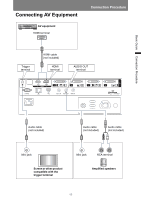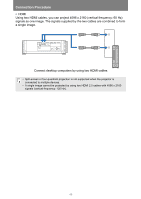Canon REALiS 4K600STZ User Manual - Page 47
Multi Input Mode, by Digital Content Protection, LLC.
 |
View all Canon REALiS 4K600STZ manuals
Add to My Manuals
Save this manual to your list of manuals |
Page 47 highlights
Basic Guide Connection Procedure Connection Procedure Resolution Frequency Subsampling Color depth HDMI 1.4 (10.2 Gbps bandwidth) x 1 HDMI 2.0*2 (18 Gbps bandwidth) x 1 DCI (4096 x 2160) 24 Hz 60 Hz 422 444 422 444 8 bit 10 bit 8 bit 10 bit 8 bit 10 bit 8 bit 10 bit *1 HDCP, short for High-bandwidth Digital Content Protection, is a form of digital copy protection that prevents illegal copying of content by encrypting digital signals carried via HDMI from playback devices such as computers to display devices such as projectors. HDCP specifications are established and managed by Digital Content Protection, LLC. *2 Use an HDMI cable supporting 18 Gbps. ■ Multi Input Mode • DVI-D Using four DVI-D dual-link cables, you can supply signals up to 4096 x 2400 (vertical frequency: 60 Hz). The signals supplied by the four cables are combined to form a single image. Connect workstations by using four dual-link DVI cables 47