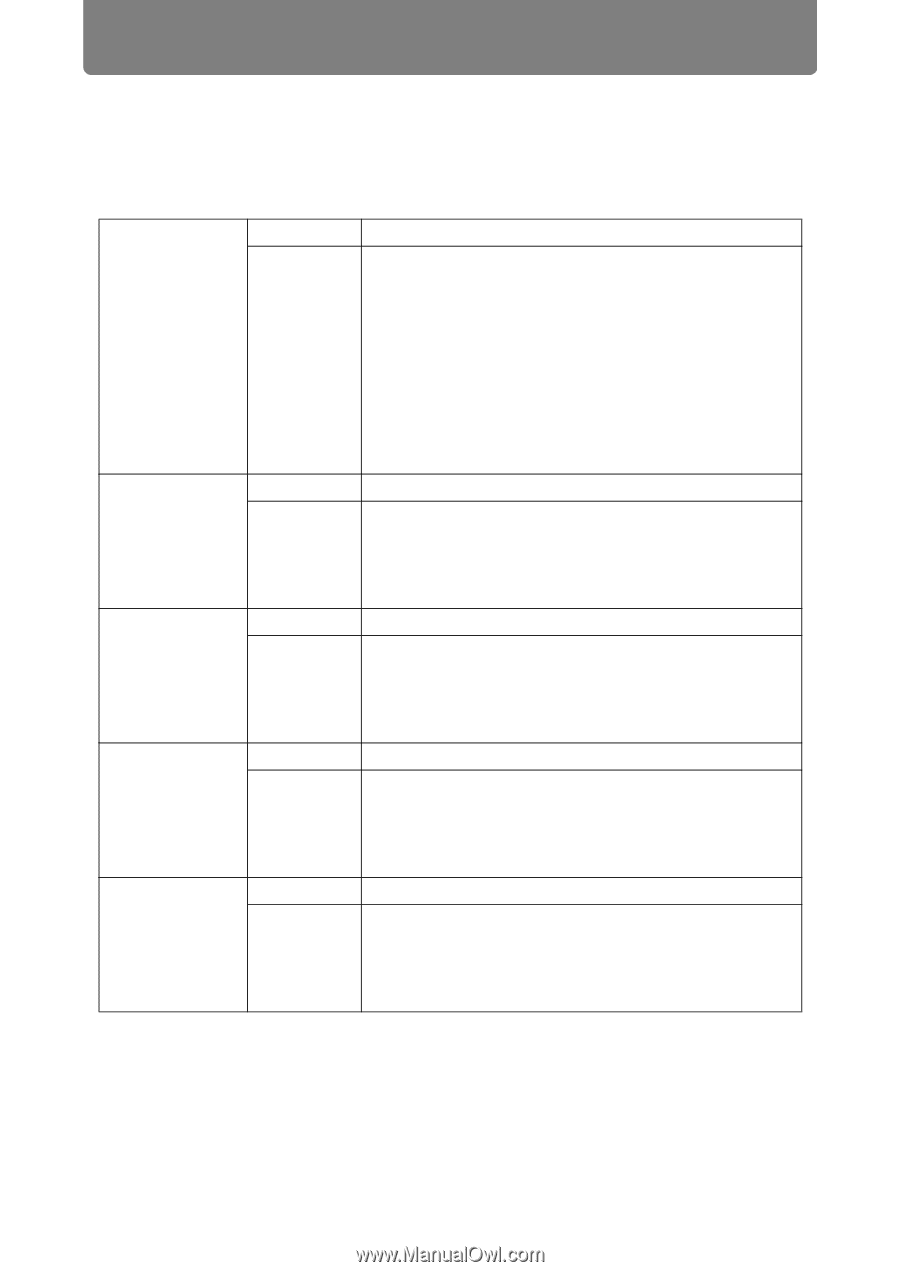Canon REALiS 4K600STZ User Manual - Page 180
Error Notification Mails, Error list
 |
View all Canon REALiS 4K600STZ manuals
Add to My Manuals
Save this manual to your list of manuals |
Page 180 highlights
Using the Projector on a Network ■ Error Notification Mails The messages shown in the following error list are sent when an error occurs in the projector. Error list Errors related to temperature Errors related to the light source Errors related to the air filter Errors related to the fan Errors related to the power Error name Text Error name Text Error name Text Error name Text Error name Text Temperature abnormality The internal temperature of the projector is abnormally high, or else the ambient air temperature exceeds the threshold. If the problem is with the projector, verify that it is properly installed and is being used correctly, and let the inside of the projector cool down for a while with the power plug disconnected from the wall outlet before resuming projection. Remove any objects that are blocking the air intake or exhaust vent. If the air filter is clogged, try cleaning or replacing it. If the same warning is displayed again, the main unit may be faulty. Please contact your dealer. Light source abnormality The light source unit or a related component may be faulty. With the power off, disconnect the power plug from the wall outlet, wait for a while, and then plug it in again and turn the power back on. If the same warning is displayed again, please contact your dealer. Faulty air filter unit The air filter is incorrectly installed, or a related component may be faulty. With the power off, re-install the air filter correctly, then turn the power back on. If the same warning is displayed again, please contact your dealer. Faulty cooling fan The cooling fan or a related component may be faulty. With the power off, disconnect the power plug from the wall outlet, and then plug it in again and turn the power back on. If the same warning is displayed again, please contact your dealer. Faulty power supply The power supply voltage may be abnormal, or a related component may be faulty. With the power off, disconnect the power plug from the wall outlet, and then plug it in again and turn the power back on. If the same warning is displayed again, please contact your dealer. 180