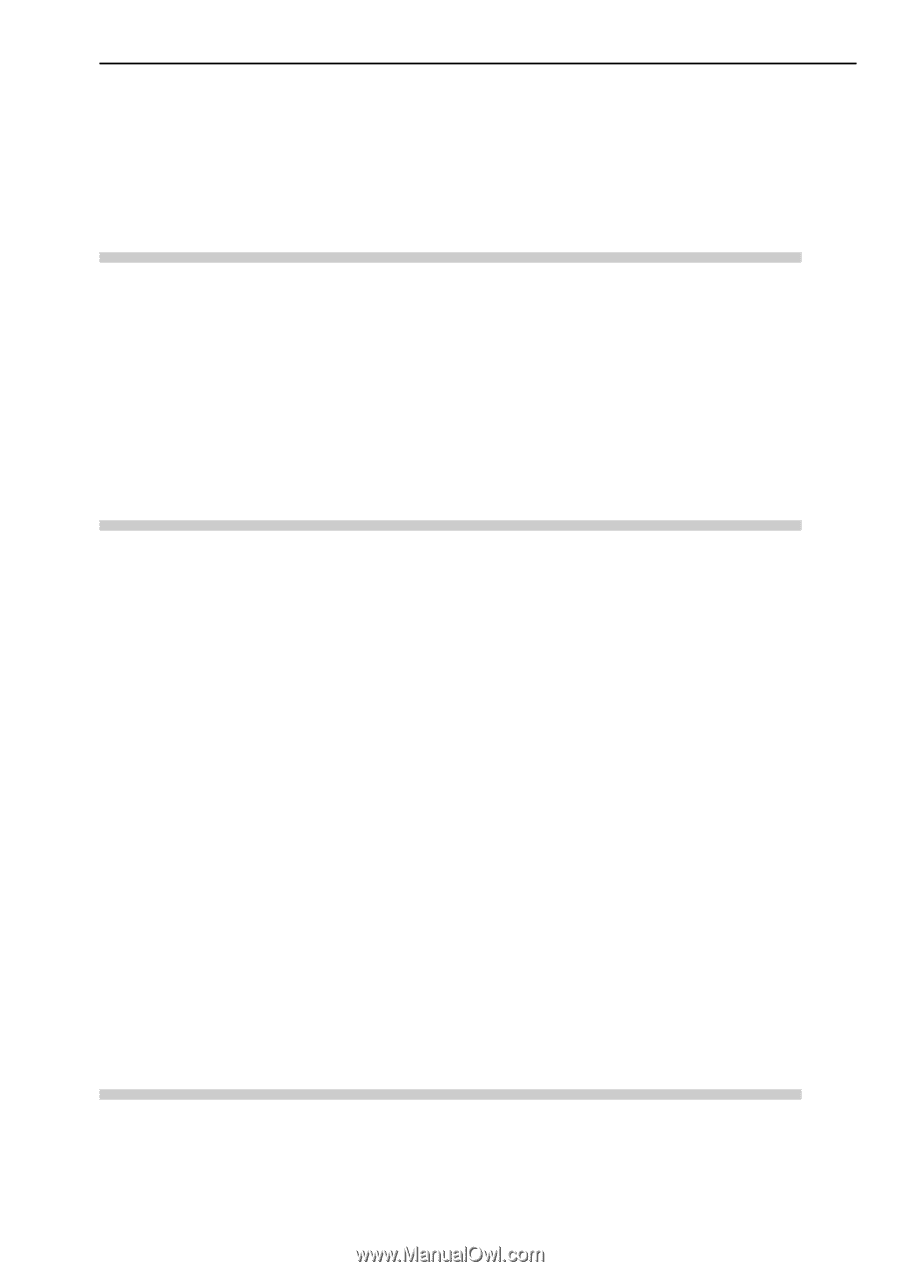3
2.3
Turning ON or OFF the Power
.......................................................
30
Turning ON the Power
..............................................................................
30
Recognizing the Scanner
..........................................................................
31
Turning OFF the Power
............................................................................
33
Chapter 3 Using the Software
3.1
About the Software
.........................................................................
36
3.2
Installing the Software
...................................................................
37
3.3
How to Use the Software
................................................................
39
How to Display the ISIS/TWAIN Driver Help File
......................................
39
How to Start CapturePerfect
.....................................................................
40
How to Start the Job Registration Tool
.....................................................
41
3.4
Uninstalling the Software
................................................................
43
Chapter 4 Using the Scanner
4.1
Documents
......................................................................................
46
Types of Documents
.................................................................................
46
Feeder Capacity
........................................................................................
47
4.2
Placing Documents onto the Scanner
..........................................
48
Loading a Document into the Feeder
.......................................................
48
Positioning a Document on the Flatbed (Platen Glass)
............................
51
4.3
Document Feeding and Scanning
..................................................
54
Scan Procedure
........................................................................................
54
◆
Standard Feeding
..................................................................................
55
◆
Panel Feeding
.......................................................................................
56
◆
Automatic Feeding
................................................................................
57
4.4
Other Scanning Techniques
............................................................
59
Using the Job Mode for Scanning
.............................................................
59
◆
Setting the Event Function
....................................................................
60
Using the Count Only Mode
......................................................................
63
Using Patch Code Sheets
.........................................................................
64
◆
Patch Code Sheets
...............................................................................
64
◆
Types of Patch Code Patterns
...............................................................
65
◆
How to Use Patch Code Sheets
............................................................
66
Chapter 5 User Modes
5.1
About the User Modes
.....................................................................
70
User Mode Functions
................................................................................
70
How to Set the User Modes
......................................................................
72