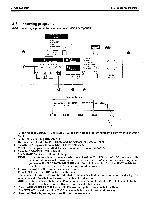Brother International BAS-511 Instruction Manual - English - Page 15
brother
 |
View all Brother International BAS-511 manuals
Add to My Manuals
Save this manual to your list of manuals |
Page 15 highlights
4. OPERATIONS 4-1. Explanation of the operation panel and main unit switches ,EVY5L1.No. PROGRAM NO. MODE O gi AUTOMATIC O EIS SEWING ONLY O FEED ONLY a V2 SELECT O PROGRAM SET TROUBLE `---" THREAD BREAKAGE BOBBIN EMPTY 4g7gPit. EMERGENCY O brother BAS-511 RESET Xi CD POWER PROGRAMMING ERROR • NO. OF HOLES 1 2 3 4 5 6 7 8 9 10 ENTER • 'AVM DISTANCE 1nl, 1n1. n rm MTN CORRECT .7.9Vt9-C-FLi/ • STACKER TIMING TAO], :J9 • BOBBIN T. COUNTER -t ENTER IR SELECT 4M4*.th EMERGENCY 0 10 5. EMERGENCY switch • This switch is used to make an emergency stop to automatic sewing. 6. Dimension A indicator • When this indicator is illuminated in program set mode, distance A can be input. • If it is illuminated in while a NO. OF HOLES indicator is illuminated, it means that 10 has been added to the indicated number of holes. 7. NUMBER OF HOLES indicators • Indicates the number of holes (number of feeds); the current feed position is indicated with a blinking indicator (number of holes, distance). 8. Arrow buttons • This switch is used to increase and decrease the number of holes. • In sewing only mode, it is used.to move the clamp to a easy position for carrying out test sewing. 9. NO. OF HOLES ENTER switch • This switch is used when entering the number of holes. • In automatic mode, it can be used to cause only the stacker to operate. 10. LED display • This is used to show the current distance, bobbin thread counter, production counter, stacker timing and correction settings.