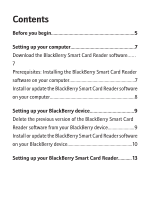Blackberry PRD-09695-004 Getting Started Guide - Page 4
Pair your BlackBerry device with your BlackBerry Smart Card
 |
UPC - 097738554967
View all Blackberry PRD-09695-004 manuals
Add to My Manuals
Save this manual to your list of manuals |
Page 4 highlights
Charge the BlackBerry Smart Card Reader battery............13 Insert a smart card 14 Update the BlackBerry Smart Card Reader driver on your BlackBerry Smart Card Reader 15 Learn the basics 17 Pair your BlackBerry device with your BlackBerry Smart Card Reader 18 Prerequisites: Pairing your computer with your BlackBerry Smart Card Reader 20 Pair your computer with your BlackBerry Smart Card Reader ...21 Indicators on the BlackBerry Smart Card Reader screen...... 23 Find more information 25 View the Help for your BlackBerry Smart Card Reader...... 26

Charge the BlackBerry Smart Card Reader battery
............
13
Insert a smart card
...................................................................
14
Update the BlackBerry Smart Card Reader driver on your
BlackBerry Smart Card Reader
..............................................
15
Learn the basics
...................................................................
17
Pair your BlackBerry device with your BlackBerry Smart Card
Reader
........................................................................................
18
Prerequisites: Pairing your computer with your BlackBerry
Smart Card Reader
..................................................................
20
Pair your computer with your BlackBerry Smart Card Reader
.....................................................................................................
21
Indicators on the BlackBerry Smart Card Reader screen
......
23
Find more information
.......................................................
25
View the Help for your BlackBerry Smart Card Reader
......
26