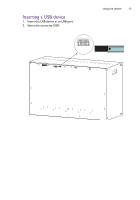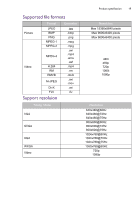BenQ TL320C TL320C User Manual - Page 16
The OSD (On-Screen Display) menu, Preference menu
 |
View all BenQ TL320C manuals
Add to My Manuals
Save this manual to your list of manuals |
Page 16 highlights
16 The OSD (On-Screen Display) menu The OSD (On-Screen Display) menu Press to switch to the OSD menu. Menu name Preference Function Set Time Set Screen Options/functions OSD Language, Repeat Mode, Play Log, Power Resume, Photo Slide mode, Photo Slide time, Marquee, Marquee Color, Marquee Back Color, Play Type, No Device Off, Change Password, Input Source, USB Copy Insert Adv(min), Insert Adv Num, Picture Rotate, Show Taibiao, Marquee Speed, VGA Auto Adjust Year, Month, Date, Hour, Minute, Show Time, Adjust Time, Timer Mode, On Time, Off Time, Volume Brightness, Contrast, Color, Sharpness, Noise Reduction, Video Mode, Color Temperature Preference menu See page 16 17 17 17 Name OSD Language Repeat Mode Play Log Power Resume Photo Slide mode Photo Slide time Play Type No Device Off Change Password Input Source USB Copy Description Sets your preferred language for the OSD menu. Sets the repeat mode of playback. Sets automatic data logging. Sets automatic playback resuming when powered on. Sets transition effects of slides. Sets the timing to play slides. Sets the desired file to play. Sets automatic power off with absence of memory devices. Sets the password. Sets the input singal source. Duplicates files in the USB port to the other device.