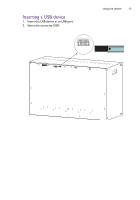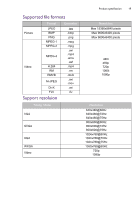BenQ TL320C TL320C User Manual - Page 15
Using the remote control
 |
View all BenQ TL320C manuals
Add to My Manuals
Save this manual to your list of manuals |
Page 15 highlights
Using the remote control Using the remote control 15 Turns the display on or off. Turns on or off the mute function. Fast forwards playback. Fast rewinds playback. Starts/resumes/pauses playback. Turns up the volume. Turns down the volume. Returns to the previous menu or closes the OSD menu when the OSD menu is on. Directional arrows for selecting a desired item. Switches to the OSD menu. Goes to the next item. Goes back to the previous item. Cancels the selected item.

Using the remote control
15
Using the remote control
Turns the display on or off.
Directional arrows for selecting a
desired item.
Turns on or off the mute function.
Fast forwards playback.
Fast rewinds playback.
Starts/resumes/pauses playback.
Switches to the OSD menu.
Turns up the volume.
Goes to the next item.
Turns down the volume.
Goes back to the previous item.
Returns to the previous menu or
closes the OSD menu when the OSD
menu is on.
Cancels the selected item.