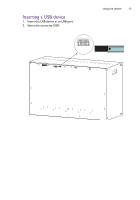BenQ TL320C TL320C User Manual - Page 11
Connecting HDMI cable
 |
View all BenQ TL320C manuals
Add to My Manuals
Save this manual to your list of manuals |
Page 11 highlights
Using the cabinet 11 Connecting HDMI cable 1. Plug one end of the HDMI cable into the jack of device. Be sure it clicks into place. 2. Plug the other end of the HDMI cable into the cabinet 3. Ensure that all cable plugs are firmly fitted to the equipment jacks. HDMI 5 HDMI

Using the cabinet
11
Connecting HDMI cable
1.
Plug one end of the HDMI cable into the jack of device. Be sure it clicks into place.
2.
Plug the other end of the HDMI cable into the cabinet
3.
Ensure that all cable plugs are firmly fitted to the equipment jacks.
HDMI
5
HDMI