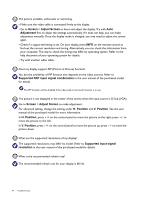BenQ PL460 Super Narrow Bezel Signage User Manual - Page 68
LED indicators, Power, The display can't be powered on.
 |
View all BenQ PL460 Super Narrow Bezel Signage manuals
Add to My Manuals
Save this manual to your list of manuals |
Page 68 highlights
The power button does not respond. Possible causes Power cord is not connected properly. The control panel could be damaged. Possible solutions Re-connect the power cord. Contact the BenQ authorized service partner for replacement. LED indicators The LED indicator of control panel (keypad) or IR receiver flashes red quickly. Possible causes The main board could be damaged. Possible solutions Contact the BenQ authorized service partner for replacement. Power The display can't be powered on. Possible causes Possible solutions No power is supplied to the • Re-connect the power cord. display. • Check if the power outlet works. One of the key components of the Contact the BenQ authorized service partner for display could be damaged. replacement. 68 Troubleshooting