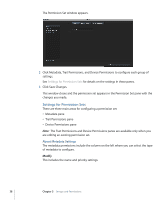Apple MA998Z/A Administration Guide - Page 36
To add a new permission set, Final Cut Server Setup Guide, Perm ID, Priority
 |
UPC - 885909166015
View all Apple MA998Z/A manuals
Add to My Manuals
Save this manual to your list of manuals |
Page 36 highlights
2 Click Permission Set in the column on the left to open the Permission Set pane. A list of existing permission sets appears. By default there is one called "admin," plus others that the installer created based on the customer profile you selected. See the Final Cut Server Setup Guide for more information. Click Permission Set to see Duplicate the Permission Set pane. and Create buttons The Permission Set pane contains three columns: • Name: This is the name of the permission set. This is also the name that appears when you are managing groups. • Perm ID: This is a number that Final Cut Server assigns to permission sets, based on the order in which they are created. • Priority: This is a number that defines the priority level of the permission set. Higher values are consulted first to set the permissions for users who are assigned to multiple groups. For example, if a user belongs to a group with a permission set that has a priority of 3 and a second group that has a permission set priority of 4, the second group's permission set (with the priority of 4) is used. To add a new permission set 1 Click the Create button. 36 Chapter 3 Groups and Permissions