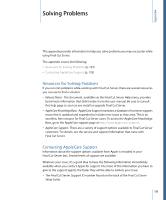Apple MA998Z/A Administration Guide - Page 130
Retrying Failed Jobs, About the Log Pane
 |
UPC - 885909166015
View all Apple MA998Z/A manuals
Add to My Manuals
Save this manual to your list of manuals |
Page 130 highlights
Retrying Failed Jobs When a job fails for a reason that is not permanent, it is automatically retried. You can define how many times a failed job is retried and how long to wait between retries in the General pane of Final Cut Server System Preferences and in the Preferences pane of the Administration window. See Preference Settings in the Administration Window for more information. You can also manually retry the job. To retry a failed job µ Control-click the job, then choose Retry from the shortcut menu. You can Control-click a failed job and choose Retry from the shortcut menu to run the job again. Important: Only the person who originated a job or the administrator can retry a job. Additionally, you cannot retry jobs with permanent failures. About the Log Pane The Log pane of the Administration window lists Final Cut Server events and can be useful when you are trying to verify that automations are working correctly or that users are logging in. Because the log usually contains a lot of entries, it is very helpful to use the search feature to find the information you are after. For example, you can enter a user's name to see everything that user has done. 130 Chapter 8 About Jobs and Logs