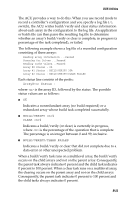Adaptec 2410SA User Guide - Page 84
Playback Mode
 |
UPC - 760884142103
View all Adaptec 2410SA manuals
Add to My Manuals
Save this manual to your list of manuals |
Page 84 highlights
DOS Utilities Playback Mode Playback mode enables you to create one or more arrays based on the properties defined in a script file. It also enables you to configure certain properties for each channel on the controller. When you create an array, you can specify any of the array properties listed in the table below. Property Type Size Label StripeSize Cache settings Drives HotspareDrives Description Supported array types are: I Volume I RAID 0 I RAID 1 I RAID 5 I RAID 10 Size of the array to be created. Size can be specified in megabyte (MB), gigabyte (GB), or terabyte (TB) units, or Maximum to specify the maximum size based on the given type and disks. Alphanumeric string uniquely identifying the array. Size (in MB) of contiguous data distributed across a striped array (RAID 0, RAID 5, or RAID 10) You can specify the following cache values: I ReadCache-Yes (enable), or No (disable) I WriteCache-Yes (enable), or No (disable) Disk drives to use in creating the array. Drives are identified by their channel number, ID number, and LUN. Disk drives to assign as spare drives for this array. Drives are identified by their channel number, ID number, and LUN. B-20