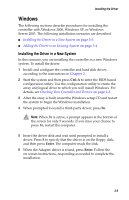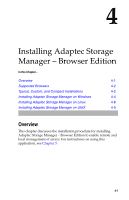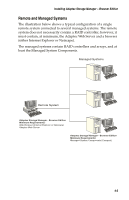Adaptec 2410SA User Guide - Page 32
UnixWare and OpenUNIX, Installing the Driver on a New System, Adding the Driver to an Existing System
 |
UPC - 760884142103
View all Adaptec 2410SA manuals
Add to My Manuals
Save this manual to your list of manuals |
Page 32 highlights
Installing the Driver UnixWare and OpenUNIX Although the driver disk you create for UnixWare 7.1.1 and OpenUNIX 8 differ, the installation procedures for these operating systems are the same. Installing the Driver on a New System In this scenario, you are installing the controller in a new UnixWare 7.1.1 or OpenUNIX 8 system. To install the driver: 1 Install and configure the controller and hard disk drives according to the instructions in Chapter 2. Early in the operating system installation, you are shown a window labeled Choose One. 2 Insert the driver disk, select Install HBA diskette and then press F10. The driver loads from the driver disk. Then, the HBA screen is displayed. 3 Select Proceed with Installation and then press F10. 4 Complete the installation as appropriate. 5 When the installation is finished, remove the driver disk and restart the system. Adding the Driver to an Existing System In this scenario, you are adding the driver to an existing UnixWare 7.1.1 or OpenUNIX 8 system. To install the driver: 1 Shut down the computer. Install and configure the controller and hard disk drives according to the instructions in Chapter 2. 2 Turn on the computer. Then, insert the driver disk. 3 To run the pkgadd utility, type pkgadd -d diskette1 and then press Enter. UNIX reads the disk and package information. 4 Press Enter. 5 Restart the system. The system rebuilds the kernel automatically. 6 Add devices to the controller. 3-7