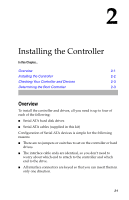Adaptec 2410SA User Guide - Page 21
Safety Information, Notes and Cautions, Electrostatic Discharge
 |
UPC - 760884142103
View all Adaptec 2410SA manuals
Add to My Manuals
Save this manual to your list of manuals |
Page 21 highlights
Introduction Safety Information To ensure you personal safety, as well as the safety of you equipment: I Keep your work area and the computer clean and clear of debris. I Before opening the system cabinet, unplug the power cord. Notes and Cautions This Installation and User's Guide uses notes and cautions that emphasize important information, as described below: Note: Emphasizes important information that, if ignored, would not result in injury, property damage, or data loss. ! Caution: Emphasizes important information that, if ignored, could cause equipment failure or loss of data. Electrostatic Discharge Electrostatic Discharge (ESD) is a natural by-product of human activity. ESD is produced by materials that accumulate and retain electrical charges which are transferred to people or other objects upon contact. ! Caution: ESD can damage electronic components when they are improperly handled and can result in total or intermittent failures. Always follow ESD-prevention procedures when removing and replacing components. To prevent ESD damage: I Use an ESD wrist or ankle strap and ensure that it makes skin contact. Connect the equipment end of the strap to an unpainted metal surface on the chassis. If a wrist strap is not available, ground yourself by touching the metal chassis before handling the controller or any other part of the computer. 1-9