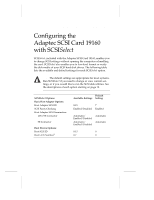Adaptec 19160 User Reference - Page 19
Using Ultra160 Hard Disk Drives, Using Scanners - drivers
 |
UPC - 760884155189
View all Adaptec 19160 manuals
Add to My Manuals
Save this manual to your list of manuals |
Page 19 highlights
Using the Adaptec SCSI Card 19160 and SCSI Devices Using Ultra160 Hard Disk Drives s We recommend keeping your Ultra160 SCSI devices separate from your non-Ultra160 SCSI devices. Connecting a nonUltra160 SCSI hard disk drive to the Ultra160 SCSI connector on the Adaptec SCSI Card 19160 causes the Ultra160 SCSI segment of the SCSI bus to drop down to Ultra SCSI performance levels (40 MBytes/sec). s Be sure to connect your Ultra160 SCSI hard disk drives to the LVD/SE SCSI connectors on the Adaptec SCSI Card 19160 if you want Ultra160 performance (160 MBytes/sec) 50-pin Internal Fast/ Ultra-SE Connector 68-pin Internal LVD/SE Connector 50-pin External High Density Fast/ Ultra-SE Connector s Internal Ultra160 SCSI devices come from the factory with termination disabled and cannot be changed. Proper termination is provided by the terminator at the end of the internal Ultra160 SCSI cable. Using Scanners If you connect a scanner to the Adaptec SCSI Card 19160, you must install the scanner manufacturer's proprietary software drivers. See your scanner's documentation for details. 13