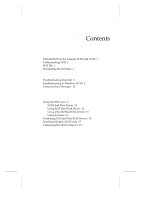Adaptec 19160 User Reference
Adaptec 19160 - SCSI Card Storage Controller U160 160 MBps Manual
 |
UPC - 760884155189
View all Adaptec 19160 manuals
Add to My Manuals
Save this manual to your list of manuals |
Adaptec 19160 manual content summary:
- Adaptec 19160 | User Reference - Page 1
USER'S REFERENCE ADAPTEC SCSI CARD 19160 ULTRA160 SCSI CONTROLLER - Adaptec 19160 | User Reference - Page 2
R Adaptec, Inc. 691 South Milpitas Boulevard Milpitas, CA 95035 © 1999 Adaptec, Inc. All rights reserved. Adaptec, and the Adaptec logo are trademarks of Adaptec, Inc. which may be registered in some jurisdictions. Printed in Singapore STOCK NO.: 512488-03, Rev. A KrL 12/99 (SRC: 512488-00, Ver. AA) - Adaptec 19160 | User Reference - Page 3
w w w w Adaptec SCSI Card 19160 Ultra160 SCSI Controller User's Reference R - Adaptec 19160 | User Reference - Page 4
- Adaptec 19160 | User Reference - Page 5
1 Ultra160 SCSI on the Adaptec SCSI Card 19160 1 Understanding SCSI 2 SCSI IDs 2 Terminating the SCSI Bus 3 2 Troubleshooting 5 Troubleshooting Checklist 5 Troubleshooting in Windows 95/98 6 Common Error Messages 10 3 Using the Adaptec SCSI Card 19160 and SCSI Devices 12 Using SCSI Devices 12 SCSI - Adaptec 19160 | User Reference - Page 6
SCSI Card 19160 User's Reference 4 Configuring the Adaptec SCSI Card 19160 with SCSISelect 17 Starting SCSISelect 19 Exiting SCSISelect 19 Using SCSISelect Settings 19 SCSI Bus Interface Definitions 20 Boot Device Options 20 SCSI Device Configuration 20 Advanced Configuration Options 22 Using SCSI - Adaptec 19160 | User Reference - Page 7
about troubleshooting, SCSI termination, and other important topics. It also explains how to use the built-in SCSISelect utility if you need to change the Adaptec SCSI Card 19160 settings. Note: Read the Adaptec SCSI Card 19160 Installation Guide if you need instructions on installing the SCSI Card - Adaptec 19160 | User Reference - Page 8
devices (such as a hard disk drive, CD-ROM drive, or scanner) to a common SCSI bus. A SCSI bus is an electrical pathway that consists of a SCSI adapter card (such as the Adaptec SCSI Card 19160) installed in a computer and one or more SCSI devices. SCSI cables are used to connect the devices to the - Adaptec 19160 | User Reference - Page 9
SCSI devices, they must use SCSI IDs 0, 1, 2, 3, 4, 5, or 6. SCSI ID 0 is recommended for the first SCSI hard disk drive. s If you are booting your computer from a SCSI hard disk drive connected to the Adaptec SCSI Card 19160 Ultra160 and Ultra2 internal SCSI devices usually is controlled by manually - Adaptec 19160 | User Reference - Page 10
automatic termination. Be sure to check the documentation for the device to be certain that the device is correctly terminated. s By default, termination on the Adaptec SCSI Card 19160 itself is set to Automatic (the preferred method). We recommend that you do not change this default setting. 4 - Adaptec 19160 | User Reference - Page 11
SCSI devices and the Adaptec SCSI Card 19160 assigned unique SCSI IDs? s Are all SCSI devices terminated properly? Note: If you have problems with a specific SCSI device when other connected SCSI devices are working correctly, please contact the manufacturer of the problem device for troubleshooting - Adaptec 19160 | User Reference - Page 12
tab. 10 Verify that your system is configured for optimal performance. (Make sure you are not in Safe Mode.) How can I tell if the Adaptec SCSI Card 19160 driver is loading properly? 1 Right click on the My Computer icon on the Windows desktop. 2 Select Properties from the menu. 3 Click the Device - Adaptec 19160 | User Reference - Page 13
Troubleshooting 4 Double-click the SCSI controllers icon. The software driver for the Adaptec SCSI Card 19160 is listed as "Adaptec 19160, 29160(N), 39160, AHA-3960D, AIC-7892/ 7899 Ultra160 PCI SCSI Controller." s If the driver is listed, the Adaptec SCSI Card 19160 driver is loading properly. s If - Adaptec 19160 | User Reference - Page 14
is selected from the Manufacturers list. 6 Click Have Disk... and follow the on-screen instructions. 7 Select Adaptec 19160, 29160(N), 39160, AHA-3960D, AIC- 7892/ 7899 Ultra160 PCI SCSI Controller. How can I check the status of a resource such as IRQ, Memory, or I/O? 1 Right click the My Computer - Adaptec 19160 | User Reference - Page 15
Windows 95/98? 1 Click the Start button, then click Help. 2 From the Contents tab, double-click Troubleshooting. (In Windows 98, click Troubleshooting and then click Windows 98 Troubleshooting.) 3 Double-click If you have a hardware conflict. 4 Follow the step-by-step instructions in Windows Help. 9 - Adaptec 19160 | User Reference - Page 16
the SCSI device cables from the SCSI card and then starting the computer. If the computer successfully restarts, one of the SCSI devices may be defective. Note: The following error message entries refer to the SCSI connectors and SCSI segments on the Adaptec SCSI Card 19160. See Using SCSI Hard - Adaptec 19160 | User Reference - Page 17
Troubleshooting "Attention! Too many devices are terminated on the SE connectors"2 The SCSI card BIOS has detected that more than two devices have been terminated on the narrow SE SCSI segment. Verify the termination on the devices connected to the internal and external connectors. Terminate only - Adaptec 19160 | User Reference - Page 18
Adaptec SCSI Card 19160 User's Reference Using the Adaptec SCSI Card 19160 and SCSI Devices This section provides useful information on using the Adaptec SCSI Card 19160 and your SCSI devices. For information about a specific device, refer to the documentation for that device. Using SCSI Devices - Adaptec 19160 | User Reference - Page 19
changed. Proper termination is provided by the terminator at the end of the internal Ultra160 SCSI cable. Using Scanners If you connect a scanner to the Adaptec SCSI Card 19160, you must install the scanner manufacturer's proprietary software drivers. See your scanner's documentation for details. 13 - Adaptec 19160 | User Reference - Page 20
However, you cannot cross-connect the disk drives and other devices: SCSI devices must be connected to the Adaptec SCSI Card 19160, EIDE devices must be connected to the EIDE controller, and so on. When you install the Adaptec SCSI Card 19160 and SCSI disk drives in a computer that boots from a non - Adaptec 19160 | User Reference - Page 21
on the SCSI card to which the boot disk drive is connected. Disable the SCSI card BIOS on the other SCSI card(s). Note: Drives not under SCSI BIOS control will not be accessible in the operating system unless the correct drivers are loaded. See the SCSI card's documentation for instructions on - Adaptec 19160 | User Reference - Page 22
Adaptec SCSI Card 19160 User's Reference Connecting the LED Connector (Optional feature) Most computers have an LED disk activity light on the front panel of the system case. If - Adaptec 19160 | User Reference - Page 23
Configuring the Adaptec SCSI Card 19160 with SCSISelect Configuring the Adaptec SCSI Card 19160 with SCSISelect SCSISelect, included with the Adaptec SCSI Card 19160, enables you to change SCSI settings without opening the computer or handling the card. SCSISelect also enables you to low-level - Adaptec 19160 | User Reference - Page 24
Adaptec SCSI Card 19160 User's Reference SCSISelect Options Default Available Settings Setting SCSI Device Configuration: Sync Support for Bootable CD-ROMs2 BIOS Support for Int 13 Extensions2 Enabled/Disabled Enabled/Disabled Enabled Enabled 1 Setting is valid only if Multiple LUN Support - Adaptec 19160 | User Reference - Page 25
Configuring the Adaptec SCSI Card 19160 with SCSISelect Starting SCSISelect Follow these steps to start SCSISelect: 1 Turn on or restart your system. During the startup process, pay careful attention to the - Adaptec 19160 | User Reference - Page 26
accuracy of data transfer on the SCSI bus. Leave this setting enabled unless any SCSI device connected to the Adaptec SCSI Card 19160 does not support SCSI parity. s SCSI card SCSI Termination-(Default: Automatic) Determines the termination setting for the SCSI card. The default setting for both the - Adaptec 19160 | User Reference - Page 27
Configuring the Adaptec SCSI Card 19160 with SCSISelect s Sync Transfer Rate-(Default: 160) Determines the maximum synchronous data transfer rate that the SCSI device supports. Use the maximum value of 160 MBytes/sec. If a device is not Ultra160, select the transfer rate of the device (80, 53, 40, - Adaptec 19160 | User Reference - Page 28
Adaptec SCSI Card 19160 User's Reference Advanced Configuration Options Note: Do not change the Advanced Configuration Options unless absolutely necessary. s Reset SCSI Bus at IC Initialization-(Default: Enabled) When set to Enabled, the SCSI card generates a SCSI bus reset during its power-on - Adaptec 19160 | User Reference - Page 29
as Fixed Disks- (Default: Disabled) Determines which removable-media drives are supported by the SCSI card BIOS. Choices are as follows: s Disabled- No removable-media drives are treated as hard disk drives. Software drivers are required because the drives are not controlled by the BIOS. Caution - Adaptec 19160 | User Reference - Page 30
Adaptec SCSI Card 19160 User's Reference s All Disks-All removable-media drives supported by the BIOS are treated as hard disk drives. s BIOS Support for Bootable CD-ROMs-(Default: Enabled) When set to Enabled, the SCSI card BIOS allows the computer to boot from a CD-ROM drive. s BIOS Support for - Adaptec 19160 | User Reference - Page 31
internal and external SCSI devices to the Adaptec SCSI Card 19160. To achieve maximum performance, attach the first device to the end connector (furthest from the SCSI card); attach other devices to the connectors that are closer to the SCSI card. The following example shows SCSI devices connected - Adaptec 19160 | User Reference - Page 32
Adaptec SCSI Card 19160 User's Reference The following example shows two Fast/Ultra Narrow SCSI devices connected to the external connector. As in the previous diagrams, the last device on the SCSI bus must use an SE terminator plug. Terminated T device Maximum Cable Lengths The total length of - Adaptec 19160 | User Reference - Page 33
this document, or from the use of the information contained herein. Adaptec reserves the right to make changes in the product design without reservation and without notification to its users. Disclaimer IF THIS PRODUCT DIRECTS YOU TO COPY MATERIALS, YOU MUST HAVE PERMISSION FROM THE COPYRIGHT OWNER - Adaptec 19160 | User Reference - Page 34
about installing or using your Adaptec product, check this installation guide first-you will find answers to most of your questions here. If you need further assistance, please contact us. We offer the following support and information services. Technical Support Identification (TSID) Number s The - Adaptec 19160 | User Reference - Page 35
with the instruction manual, may cause Adaptec, Inc. ASC-19160 Tested to Comply With FCC Standards FOR HOME OR OFFICE USE European Union Compliance Statement This Information Technology Equipment has been tested and found to comply with the following European directives: EMC Directive - Adaptec 19160 | User Reference - Page 36
Canadian Compliance Statement This Class B digital apparatus meets all requirements of the Canadian InterferenceCausing Equipment Regulations. Cet appareil numérique de la classe B respecte toutes les exigences du Règlement sur le matérial brouilleur du Canada. Japanese Compliance 30 - Adaptec 19160 | User Reference - Page 37
to: a use the Software on a single computer system which incorporates an Adaptec SCSI Card, or in the case of a multi-user or networked system which permits workmanship under normal use and service for a period of thirty (30) days from the date of delivery to you. ADAPTEC DOES NOT AND CANNOT - Adaptec 19160 | User Reference - Page 38
you agree to be bound by its terms and conditions. You further agree that it is the complete and exclusive statement of the agreement between Adaptec and you which supersedes any proposal or prior agreement, oral or written, and any terms of this Agreement or any different terms will be enforceable
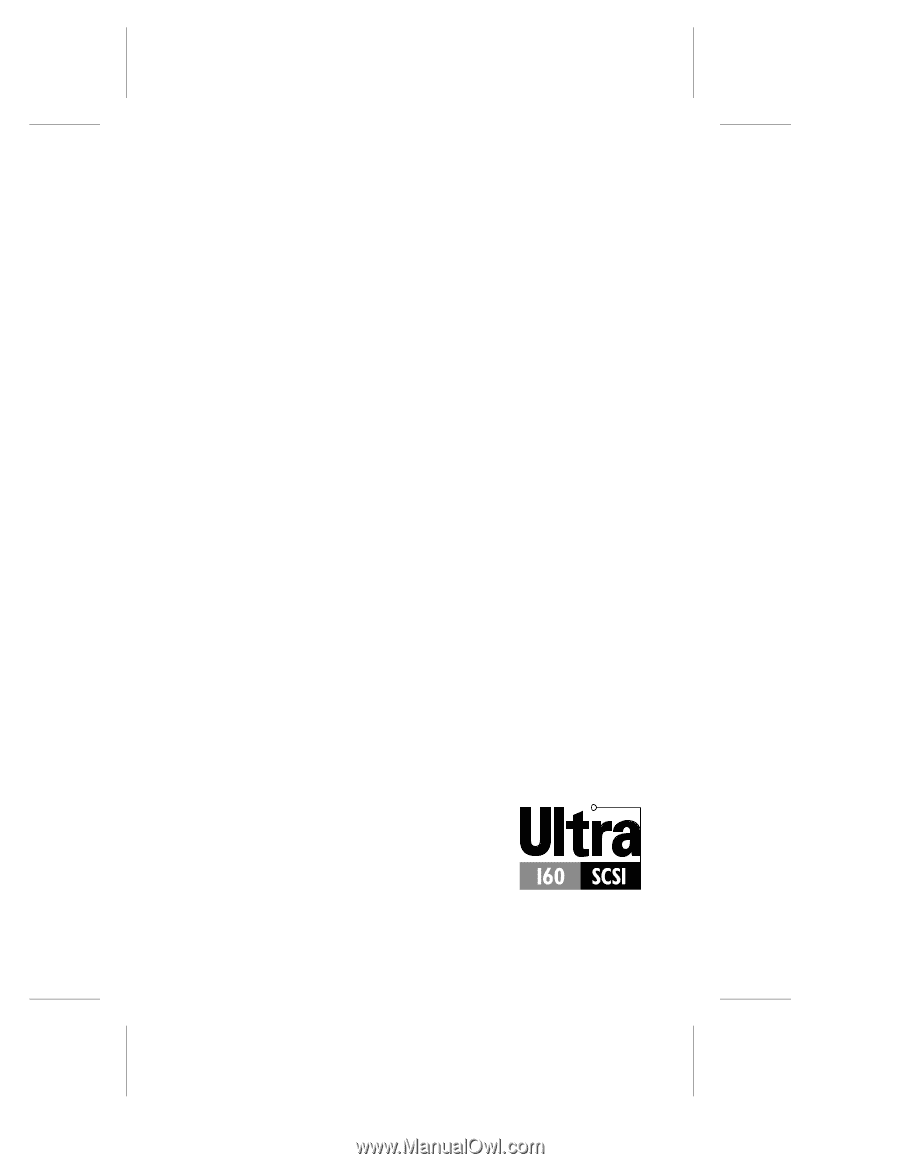
U
SER
’
S
R
EFERENCE
A
DAPTEC
SCSI C
ARD
19160
U
LTRA
160 SCSI C
ONTROLLER