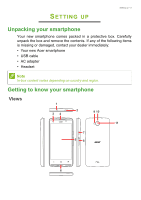Acer Liquid Z410 User Manual - Page 6
Charging the battery, Description
 |
View all Acer Liquid Z410 manuals
Add to My Manuals
Save this manual to your list of manuals |
Page 6 highlights
6 - Setting up No. Item Description 1 3.5 mm headphone jack Connects to stereo headphones 2 Micro USB connector Connects to a USB cable/charger 3 Front camera Front-facing camera suitable for video chats and self-portraits. 4 Phone speaker Emits audio from your smartphone; suitable for holding to your ear. 5 Touchscreen Touchscreen to display data, smartphone content and enter information. 6 Handsfree speaker Emits audio from your smartphone; suitable for handsfree use. 7 Power button Press to turn the screen on/off or enter sleep mode; press and hold to turn the smartphone on or off. 8 Volume up/down button Increases or decreases the smartphone volume. 9 Flash LED flash for taking photos in low-light environments. 10 Microphone Internal microphone. 11 Camera A camera for taking high-resolution images. Charging the battery For initial use, you need to charge your smartphone for eight hours. After that you can recharge the battery as needed. Connect the AC adapter cord to the micro USB connector on your smartphone.