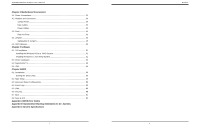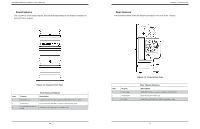SuperWorkstation 5039D-I User's Manual
Preface
5
6
Chapter 4 Motherboard Connections
4.1 Power Connections
...........................................................................................................
33
4.2 Headers and Connectors
..................................................................................................
34
Control Panel
...............................................................................................................
39
Data Cables
.................................................................................................................
42
Power Cables
...............................................................................................................
42
4.3 Ports
.................................................................................................................................
43
Rear I/O Ports
..............................................................................................................
43
4.4 Jumpers
............................................................................................................................
45
Explanation of Jumpers
................................................................................................
45
4.5 LED Indicators
..................................................................................................................
49
Chapter 5 Software
5.1 OS Installation
..................................................................................................................
51
Installing the Windows OS for a RAID System
................................................................
51
Installing Windows to a Non-RAID System
......................................................................
51
5.2 Driver Installation
..............................................................................................................
52
5.3 SuperDoctor
®
5
..................................................................................................................
53
5.4 IPMI
..................................................................................................................................
54
Chapter 6 BIOS
6.1 Introduction
.......................................................................................................................
55
Starting the Setup Utility
..................................................................................................
55
6.2 Main Setup
.......................................................................................................................
56
6.3 Advanced Setup Configurations
........................................................................................
58
6.4 Event Logs
........................................................................................................................
83
6.5 IPMI
..................................................................................................................................
85
6.6 Security
.............................................................................................................................
88
6.7 Boot
..................................................................................................................................
91
6.8 Save & Exit
.......................................................................................................................
93
Appendix A BIOS Error Codes
Appendix B Standardized Warning Statements for AC
Systems
Appendix C System Specifications