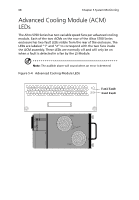Acer Altos S700 User Manual - Page 79
Altos S700 Enclosure LEDs, Location of Altos S700 Enclosure LEDs
 |
View all Acer Altos S700 manuals
Add to My Manuals
Save this manual to your list of manuals |
Page 79 highlights
63 Altos S700 Enclosure LEDs The Altos S700 Series has six LEDs located on each of the front mounted LS Modules. These LEDs show the status of the enclosure power, Fibre Channel Loops, LS Module status and the operating mode of the enclosure (1GB or 2Gb operation). Figure 5-1 shows the location of the LEDs Figure 5-1 Location of Altos S700 Enclosure LEDs LED 0 0 LED 1 1 LED 2 2 LED 3 3 LED 4 LED 5 4 5

63
Altos S700 Enclosure LEDs
The Altos S700 Series has six LEDs located on each of the front
mounted LS Modules. These LEDs show the status of the enclosure
power, Fibre Channel Loops, LS Module status and the operating mode
of the enclosure (1GB or 2Gb operation). Figure 5-1 shows the location
of the LEDs
Figure 5-1
Location of Altos S700 Enclosure LEDs
0
1
2
3
4
5
LED 0
LED 1
LED 2
LED 3
LED 4
LED 5