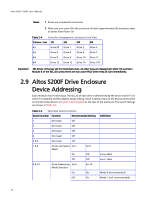Acer Altos S200F User Manual - Page 46
Drive Carrier Configuration, Drive Carrier Installation
 |
View all Acer Altos S200F manuals
Add to My Manuals
Save this manual to your list of manuals |
Page 46 highlights
Acer S205F / S200F User's Manual Table 2-7 Drive Slot Arrangement: Enclosure Front View Row/Column 1/# 2/# 3/# 4/# #/3 Drive 8 Drive 9 Drive 10 Drive 11 #/4 Drive 12 Drive 13 Drive 14 Drive 15* Notes 1 Drives are numbered row/column. With only one active PSU the enclosure will take approximately 96 seconds to start all drives from Power On. 2.10 Drive Carrier Configuration 2.10.1 Planning and Configuring Your Installation 2.10.1.1 System Configuration Important Before you begin installation you should become familiar with the configuration requirements of your Altos S205F / S200F Storage System system. Please refer to Section 2.2 for information on your overall system configurations. There must be a drive present in Bay 1/1 or 4/4 to enable SES Communications to operate. Installing drives in both of these bays will provide redundant SES communication paths. Warning When planning your system configuration, please remember that: • All Altos S205F / S200F Storage System enclosure drive bays must be filled with either a drive carrier or front dummy carrier module, no bays should be left completely empty. Operation of the Enclosure with ANY modules missing will disrupt the airflow and the drives will not receive sufficient cooling. It is ESSENTIAL that all apertures are filled before operating the unit. Dummy Carriers and/or Blank modules are available for this purpose. 2.10.1.2 Drive Configuration Important After you have installed the drive carrier modules in your Altos S205F / S200F Storage System enclosure, please refer to Section 2.5 for configuration information relevant to the I/O module you are installing. 2.11 Drive Carrier Installation 2.11.1 Parts Check List • Drive Carrier module, or • Dummy Carrier module 34