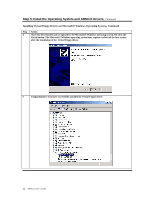Acer ARMC_2 User Manual - Page 23
Step 6 Install the Acer ARMC/2 Windows Software Components, ARMC2ConfigApp, WinCuri
 |
View all Acer ARMC_2 manuals
Add to My Manuals
Save this manual to your list of manuals |
Page 23 highlights
Step 6 Install the Acer ARMC/2 Windows Software Components Acer ARMC/2 Windows Software Components is a collection of ARMC/2 host-side and remote access components. These programs are briefly explained in the following table: Program ARMC2ConfigAp p WinCuri HostHeartbeat Floppy Image Creator Remote Recovery Application (RRA) Description The ARMC2ConfigApp program allows you to configure the ARMC/2 card from the host system or from a client system. The WinCuri program is a command prompt-based program that you can use to configure the ARMC/2 card. It allows you all the functionality of both the Internet browser-based Remote Access Companion for ARMC/2 and the ARMC2ConfigApp program. HostHeartbeat is installed as a service in Windows. It is used to tell whether the operating system on the host system is operating or not. It can also detect whether the operating system was shutdown normally or abruptly. Floppy Image Creator allows you to create bootable floppy image files that you can use to boot the ARMC/2 card from. The Remote Recovery Application (RRA) is a recovery tool that can be executed from a remote client system located on the same network as the ARMC/2 card. You can use it to recover a failed flash attempt. Note: You must physically set the ARMC/2 card you want to recover into Recovery Mode. To do this, simply short pins two and three on jumper JP12 on your ARMC/2 card. Note: Your ARMC/2 card must be write enabled before you can flash an image to it. Confirm that pins one and two on jumper JP11 are shorted on your ARMC/2 card. ARMC2RMseek Note: The firmware upgrade process is a crucial operation. Make sure that the chances of a power or connectivity loss are minimal when performing this operation. In order to configure your ARMC/2 card completely, you must access the ARMC/2 from another system on the same network. To do this, you must know the ARMC/2 card's IP address. If you have installed the ARMC/2 on a network that uses DHCP, you can search the network for the ARMC/2 card. To locate and find out its IP address, you can use ARMC2RMseek. Cont'd Chapter Two : Installing Your ARMC/2 Card 15