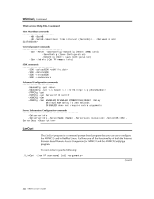Acer ARMC_2 User Manual - Page 130
WinCuri, Continued, WinCuri.exe Help File, Host HeartBeat commands, General purpose commands
 |
View all Acer ARMC_2 manuals
Add to My Manuals
Save this manual to your list of manuals |
Page 130 highlights
WinCuri, Continued WinCuri.exe Help File, Continued Host HeartBeat commands -HB -GetHB -HB -SetHB - General purpose commands -Gen -Reset -SaveConfig|-NoConfig (Reset ARMC card) -SaveConfig (Save Configuration) -NoConfig (Don't save Configuration) -Gen -fwInfo (Get Firmware Info) SDK commands -SDK -uploadSDK -SDK -deleteSDK -SDK -rereadSDK -SDK -readsensors Advanced Configuration commands -ModemCfg -get -ModemCfg -set -PPPCfg -get -PPPCfg -set ServerIP ClientIP -ASRCfg -Get -ASRCfg -Set ENABLED|DISABLED POWERCYCLE|RESET Delay Minimum ASR Delay is 240 Seconds DISABLED does not require extra arguments Server Information Configuration commands -Getserverinfo -Setserverinfo -ServerName -ServerLocn -ServerOS ServerDesc LinCuri The LinCuri program is a command prompt-based program that you can use to configure the ARMC/2 card in RedHat Linux. It allows you all the functionality of both the Internet browser-based Remote Access Companion for ARMC/2 and the ARMC2ConfigApp program. To run LinCuri, type the following: ./LinCuri -[nw IP username] [cd] Cont'd 122 ARMC/2 User's Guide