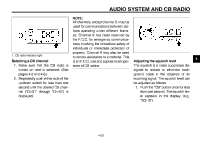2003 Yamaha Motorsports Royal Star Venture Owners Manual - Page 62
2003 Yamaha Motorsports Royal Star Venture Manual
Page 62 highlights
AUDIO SYSTEM AND CB RADIO 1. CB antenna Playing a CD 1. Insert up to six CDs into the CD changer. Follow the manufacturer's directions. 2. Push the "AUDIO" button until " " as well as the CD number and track number (e.g., "6-3") appear in the display. The CD starts playing. NOTE: "6-3" indicates track no. 3 on CD no. 6. @ @ Selecting a CD Repeatedly push either side of the up/ down switch for one second or more until the number for the desired CD appears in the display. Selecting a CD track Repeatedly push either side of the up/ down switch for less than one second until the number for the desired CD track appears in the display. CB radio operation @ 4 WARNING G It is dangerous to change CB radio channels or adjust the volume while riding. Never take your hands off the handlebars while riding. G Keep the volume at a low enough level to be aware of traffic conditions and ensure safety. G Never ride the motorcycle with the CB antenna folded down. @ 4-18