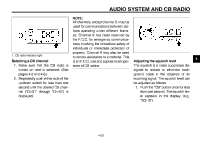2003 Yamaha Motorsports Royal Star Venture Owners Manual - Page 61
2003 Yamaha Motorsports Royal Star Venture Manual
Page 61 highlights
AUDIO SYSTEM AND CB RADIO Optional CD changer operation @ 4 Programing preset radio stations automatically Up to six stations can be programmed automatically for each frequency band (FM1, FM2, FM3, and AM) as follows. NOTE: This function works best in areas with strong radio signals. @ @ 3. Repeatedly push either side of the up/down switch for less than one second until "A" (automatic) appears in the display. 4. Push the "SELECT" button once for less than one second to program preset radio stations automatically. WARNING G It is dangerous to operate the CD changer while riding. Never take your hands off the handlebars while riding. G Keep the volume at a low enough level to be aware of traffic conditions and ensure safety. @ An optional six-disc CD changer can be mounted in the travel trunk. Ask a Yamaha dealer to install the genuine Clarion CDC635 model. 1. Select a frequency band. (See page 4-14.) 2. Push the "SELECT" button once for two seconds or more. The radio frequency and preset station number "1" (to the right of "CH.") start flashing. 4-17