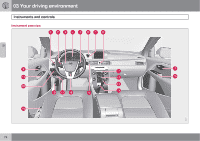2013 Volvo S80 Owner's Manual - Page 80
2013 Volvo S80 Manual
Page 80 highlights
03 Your driving environment Instruments and controls Information symbol The information symbol lights up and a text message is displayed to provide the driver with necessary information about one of the vehicle's systems. The message can be erased and the symbol can be turned off by pressing the OK button (see page 183 for information) or this will take place automatically after a short time (the length of time varies, depending on the function affected). The information symbol may also illuminate together with other symbols. Sport mode This symbol illuminates to indicate that the stability system's Sport mode has been activated to help provide maximum tractive force, for example when driving with snow chains, or driving in deep snow or loose sand. If the oil level is normal and the light stays on after restart, have the vehicle towed to the nearest trained and qualified Volvo service technician. Parking brake applied This symbol illuminates when the parking brake is applied. This symbol flashes while the brake is being applied and then glows steadily when the parking brake has been set. If the symbol continues to flash after the brake has been set, this indicates that a fault has been detected. See the message in the information display. Canadian models are equipped with this symbol. See page 122 for more information about using the parking brake. 03 Warning symbols Symbol Description Low oil pressure Parking brake applied SRS airbags Seat belt reminder Generator not charging Fault in the brake system Warning symbol High beam indicator This symbol illuminates when the high beam headlights are on, or if the high beam flash function is used. Left turn signal indicator Right turn signal indicator Airbags - SRS If this light comes on while the vehicle is being driven, or remains on for longer than approximately 10 seconds after the vehicle has been started, the SRS system's diagnostic functions have detected a fault in a seat belt lock or pretensioner, a front airbag, side impact airbag, and/or an inflatable curtain. Have the system(s) inspected by a trained and qualified Volvo service technician as soon as possible. See page 21 for more information about the airbag system. NOTE • • Both turn signal indicators will flash when the hazard warning flashers are used. If either of these indicators flash faster than normal, the direction indicators are not functioning properly. Low oil pressure If the light comes on while driving, stop the vehicle, stop the engine immediately, and check the engine oil level. Add oil if necessary. 78