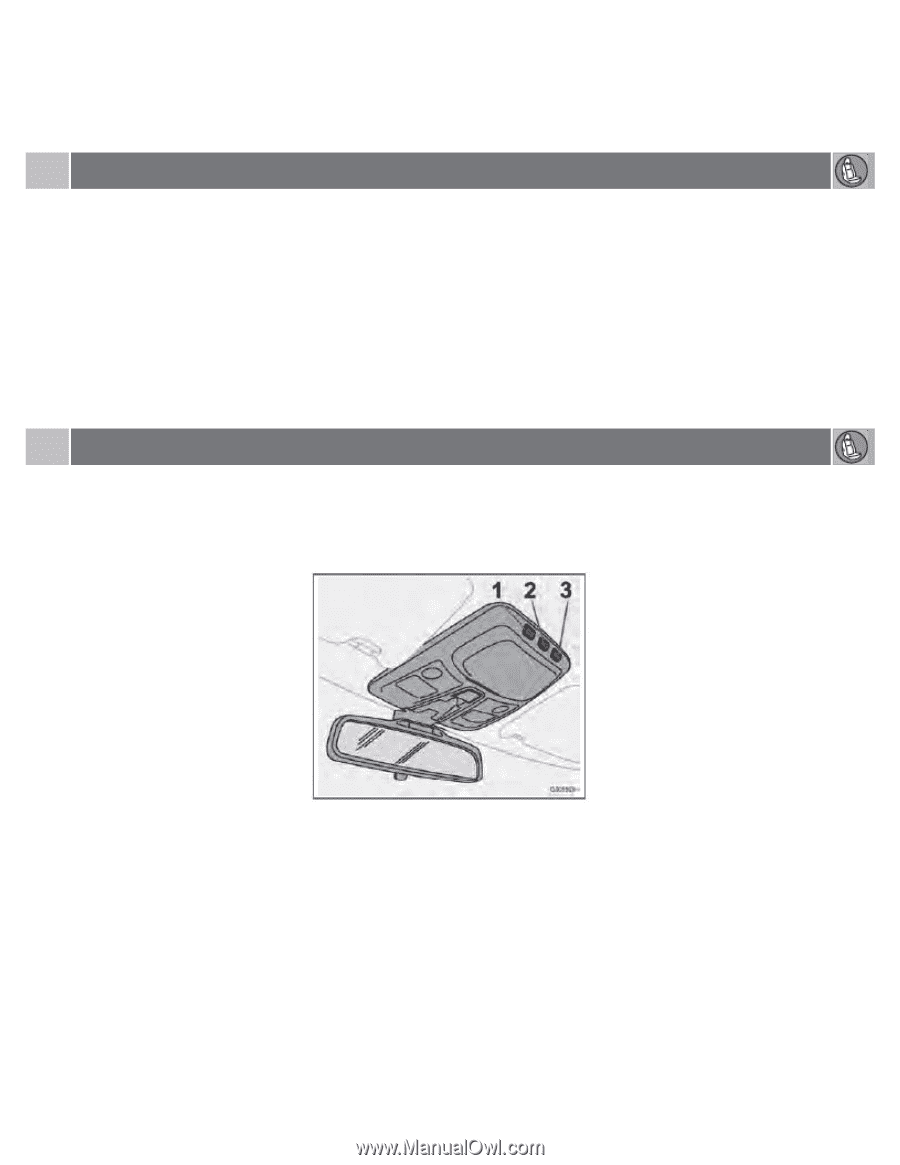2008 Volvo S60 Owner's Manual - Page 89
2008 Volvo S60 Manual
Page 89 highlights
To program (store) a seat position in button 1: 1. Move the seat to the desired position using the seat adjustment controls (see the previous page). 2. Press and hold down the MEM (memory) button. 96 04 Interior Front seats 3. With the MEM button depressed, press button 1 briefly to store the seat's current position. To move the seat to the position that it was in when button 1 was programmed: Press and hold down button 1 until the seat stops moving. As a safety precaution, the seat will stop automatically if the button is released before the seat has reached the preset position. 97 04 Interior Interior lighting Reading lights and courtesy light 1. Driver's side front reading lamp 2. Courtesy lights 3. Passenger's side front reading lamp The reading lights can be switched on or off by pressing buttons 1 or 3. The courtesy lighting (including footwell lighting) can be turned on or off by pressing button 2. This also activates the automatic function.