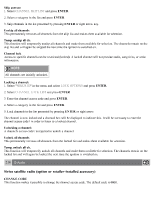2007 Volvo S40 Owner's Manual - Page 197
2007 Volvo S40 Manual
Page 197 highlights
2. Select Random and press ENTER . If a CD with audio files is being played: 1. Press MENU followed by ENTER . 2. Select RANDOM and press ENTER . 3. Select DISC or FOLDER and press ENTER . Activating/deactivating the random function-CD changer If a normal CD is being played: 1. Press MENU followed by ENTER . 2. Select RANDOM and press ENTER . 3. Select SINGLE DISC or ALL DISCS and press ENTER . If a CD with audio files is being played: 1. Press MENU followed by ENTER . 2. Select RANDOM and press ENTER . 3. Select SINGLE DISC or FOLDER and press ENTER . NOTE CD changer only-you can only select the next random track/file on the current disc. Press the EXIT button to stop random play. The random function is automatically deactivated when another disc is selected. Disc text (CD changer only) Certain CDs contain information about the disc, such as the titles of the tracks, etc. This information can be shown in the display by activating the DISC TEXT function. 1. Press MENU. Select the menu for relevant sound source and press ENTER . 2. Select DISC TEXT in the menu and press ENTER . 3. If information is stored on the disc, it will now appear in the display. To deactivate this function, select DISC TEXT in the menu and press ENTER . Scan This function plays the first 10 seconds of each track/file on the CD. 1. Press SCAN. 2. Press EXIT or SCAN to stop the scan function and listen to an entire track/ file. CD eject Single CD player