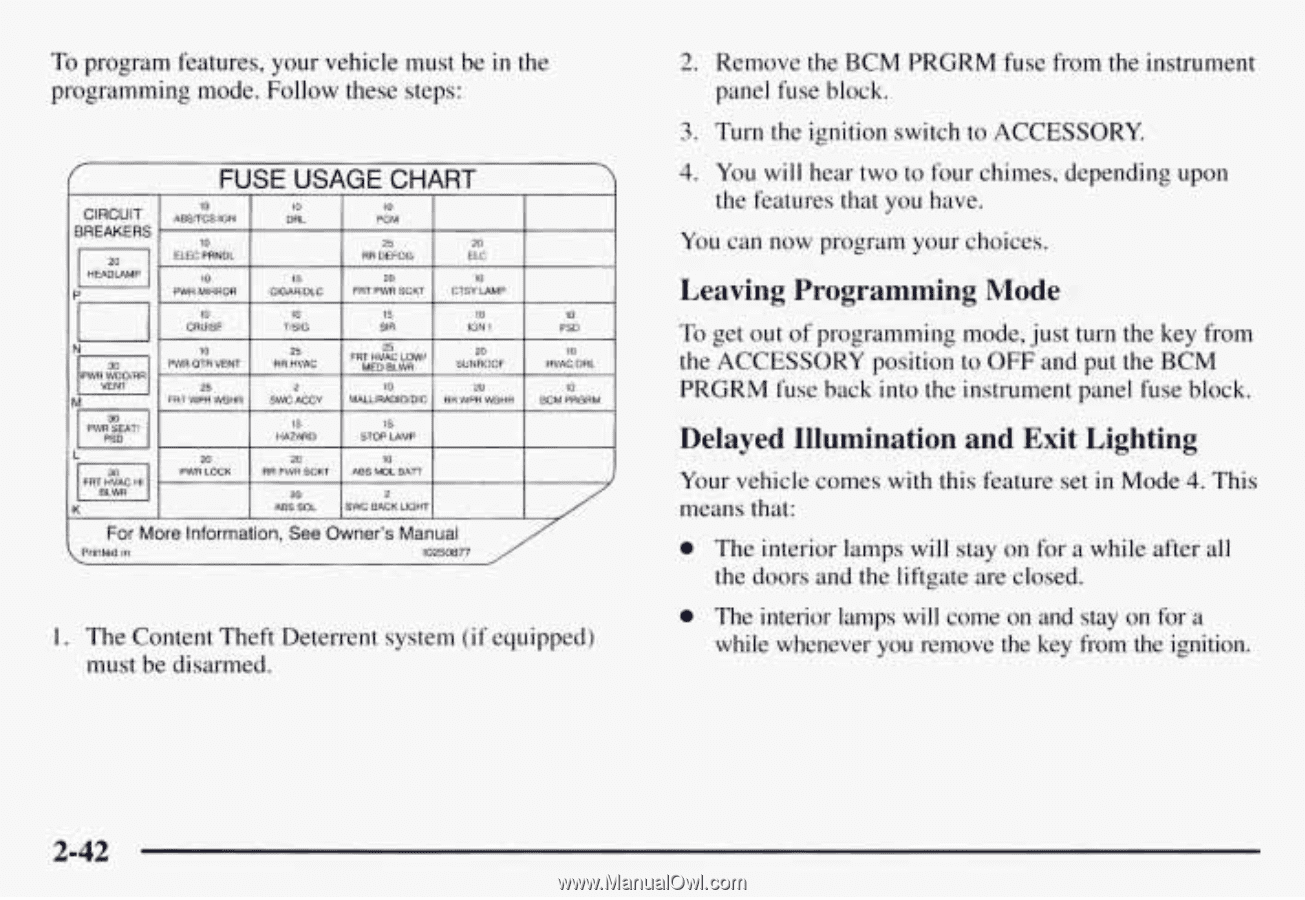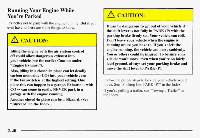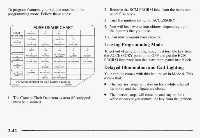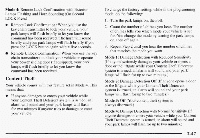1997 Oldsmobile Silhouette Owner's Manual - Page 130
1997 Oldsmobile Silhouette Manual
Page 130 highlights
To program features, your vehicle must be in the programming mode. Follow these steps: 2. Remove the BCM PRGRM fuse from the instrument panel fuse block. 3. Turn the ignition switch to ACCESSORY. f USAGE FUSE CHART 4. You will hear two to four chimes, depending upon the features that you have. - N II M PWH WTJOmR 30 VENT 1 10 TISIG SIR PWR QTR VENT 25 FRT WPR WSHR RR HVAC FRT HVAC Low' MED BLWR SWC MALLIRADIOIDIC ACCY 1 5 1 15 io IGN 1 10 PSD SUNROOF 20 R H WPR WSHR HVACIDRL BCM PRGRM 1 You can now program your choices. Leaving Programming Mode To get out of programming mode, just turn the key from the ACCESSORY position to OFF and put the BCM PRGRM fuse back into the instrument panel fuse block. PWR SEAT/ HAZARD STOP LAMP 20 PWR LOCK FRT HVAC HI 2u RR PWR SCKT 20 ABS SOL Delayed Illumination and Exit Lighting Your vehicle comes with this feature set in Mode 4. This means that: 0 1 0 ABS MDL BAi7 2 ( SWC BACK LIGHT For Moreinformation, See Owner'sManual Printed in 10250877 The interior lamps will stay on for a while after all the doors and the liftgate are closed. The interior lamps will come on and stay on for a while whenever you remove the key from the ignition. 1. The Content Theft Deterrent system (if equipped) must be disarmed. 0 2-42