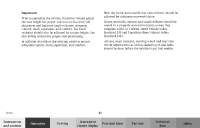2001 Mercedes SLK-Class Owner's Manual - Page 42
2001 Mercedes SLK-Class Manual
Page 42 highlights
4 1 Seat, up /down Press the switch (up/down direction) until comfortable seating position with still sufficient headroom is reached. 1 3 2 2 P91.29-2105-26 2 Seat adjustment, fore /aft Press the switch (fore/aft direction) until a comfortable seating position is reached that still allows you to reach the accelerator/brake pedal safely. The position should be as far rearward as possible, consistent with ability to properly operate controls. 3 Seat cushion tilt Press the switch in the direction of the arrow until your legs are lightly supported. 4 Backrest tilt Press the switch in the direction of the arrow until your arms are slightly angled when holding the steering wheel. The switches are located on each seat. We recommend to adjust the seats in the following order: Seats Instruments and controls Operation Driving Instrument cluster display 39 Practical hints Car care Technical data Index