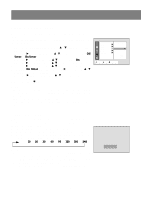Zenith C30W46 Operating Guide - Page 19
Auto Off
 |
View all Zenith C30W46 manuals
Add to My Manuals
Save this manual to your list of manuals |
Page 19 highlights
Auto Off If an input signal is not present, the TV automatically switches to standby mode after 10 minutes. 1. Press the menu button and then use D / E button to select the Timer menu. 2. Press the G button and then use D/ E button to select Auto off. 3. Press the G button and then use D/ E button to select On or Off. 4. Press the F button to exit. Timer CH. Clock Off timer On timer Sleep Auto off { { { { { On OOffff +Move++ }Back 19
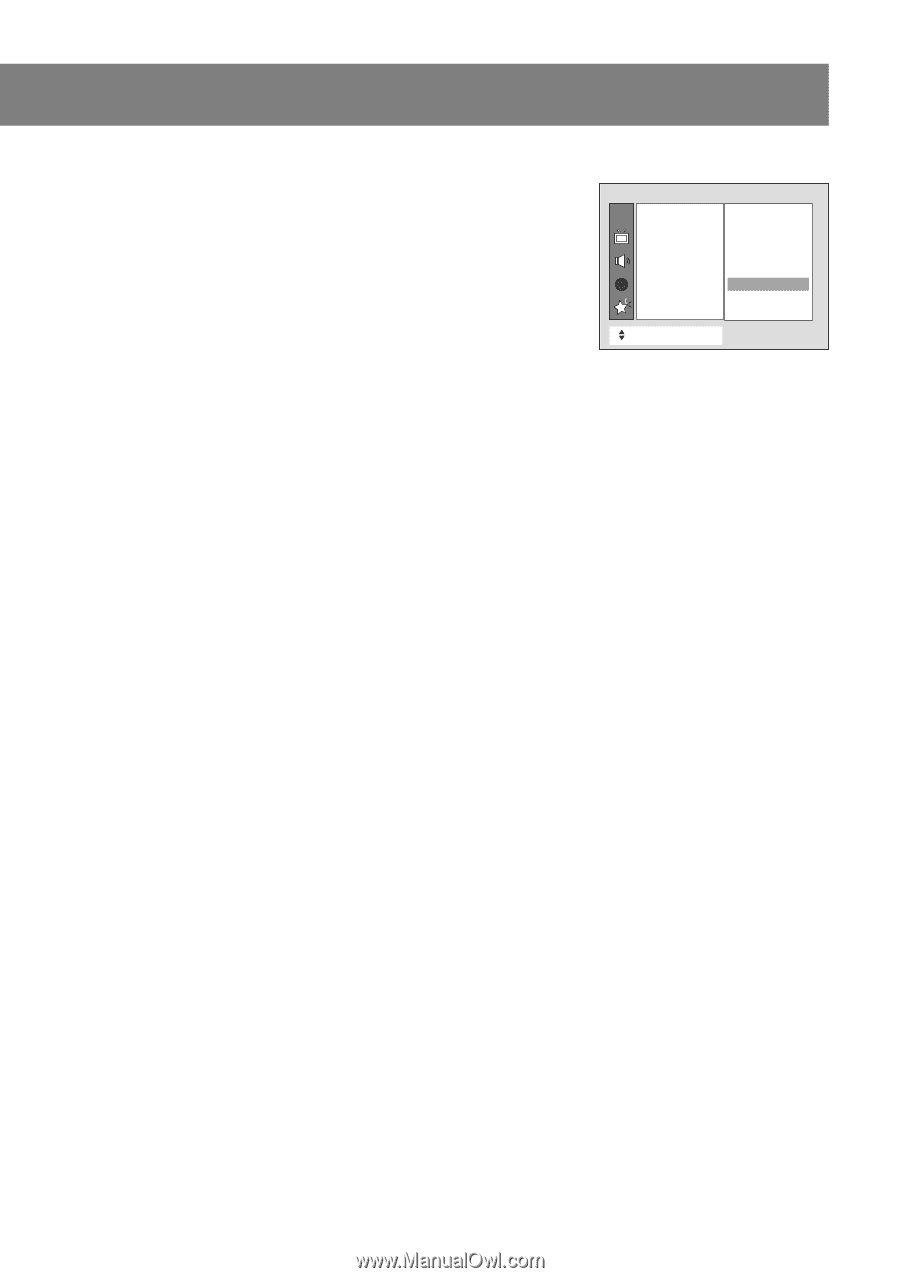
19
Auto Off
If an input signal is not present, the TV automatically switches to
standby mode after 10 minutes.
1. Press the
menu
button and then use
D
/
E
button to select the
Timer menu.
2. Press the
G
button and then use
D
/
E
button to select
Auto off
.
3. Press the
G
button and then use
D
/
E
button to select
On
or
Off
.
4. Press the
F
button to exit.
+
Move
++
}
Back
Clock
{
Off timer
{
On timer
{
Sleep
{
Auto off
{
Timer
On
Off
CH.