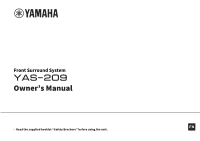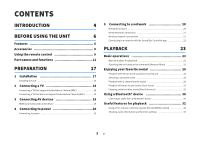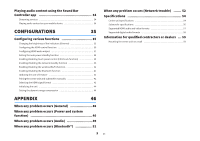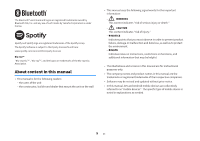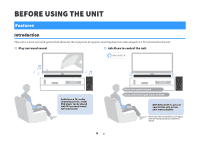Yamaha YAS-209 YAS-209 Owners Manual - Page 6
BEFORE USING THE UNIT, Features, Introduction
 |
View all Yamaha YAS-209 manuals
Add to My Manuals
Save this manual to your list of manuals |
Page 6 highlights
BEFORE USING THE UNIT Features Introduction This unit is a front surround system that allows for the enjoyment of superior sound quality from video played on a TV connected to the unit. n Play surround sound n Ask Alexa to control the unit Audio from a TV, media streaming service, or BD/ DVD player can be played with 3D surround sound/ surround sound. 6 En Alexa, turn up the volume. Alexa, switch the input source to HDMI. With Alexa built-in, you can operate this unit, access your music playlists. Alexa may not be available in your region. View the Yamaha product website for details.

BEFORE USING THE UNIT
Features
Introduction
This unit is a front surround system that allows for the enjoyment of superior sound quality from video played on a TV connected to the unit.
n
Play surround sound
Audio from a TV, media
streaming service, or BD/
DVD player can be played
with 3D surround sound/
surround sound.
n
Ask Alexa to control the unit
Alexa, turn up the volume.
Alexa, switch the input source to HDMI.
With Alexa built-in, you can
operate this unit, access
your music playlists.
Alexa may not be available in your region.
View the Yamaha product website for
details.
En
6