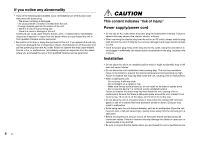Yamaha YAS-107 YAS-107 Owners Manual - Page 11
Contents
 |
View all Yamaha YAS-107 manuals
Add to My Manuals
Save this manual to your list of manuals |
Page 11 highlights
Contents IMPORTANT SAFETY INSTRUCTIONS 2 PRECAUTIONS 4 Supplied items 12 Features 15 Frequently asked questions 16 Part names and functions 17 The unit (front panel/top panel 17 The unit (rear panel 18 Installation 19 Installing the unit on a TV stand, etc 19 Mounting the unit on a wall 19 Connections 22 Operations 25 Operating the unit by TV's remote control (HDMI control 29 Listening to the sound from a Bluetooth device 30 Settings 33 Configuring the HDMI control function 33 Configuring HDMI audio output 33 Enabling/disabling the auto power standby function 34 Initializing the unit 34 Troubleshooting 35 Specifications 40 En 11

En
11
Contents
IMPORTANT SAFETY INSTRUCTIONS
...........
2
PRECAUTIONS
................................................
4
Supplied items
.............................................
12
Features
........................................................
15
Frequently asked questions
........................
16
Part names and functions
...........................
17
The unit (front panel/top panel)
.................................
17
The unit (rear panel)
........................................................
18
Installation
...................................................
19
Installing the unit on a TV stand, etc
.........................
19
Mounting the unit on a wall
.........................................
19
Connections
.................................................
22
Operations
....................................................
25
Operating the unit by TV’s remote control
(HDMI control)
...................................................................
29
Listening to the sound from a
Bluetooth device
..........................................
30
Settings
.........................................................
33
Configuring the HDMI control function
..................
33
Configuring HDMI audio output
...............................
33
Enabling/disabling the auto power standby
function
..............................................................................
34
Initializing the unit
..........................................................
34
Troubleshooting
...........................................
35
Specifications
...............................................
40