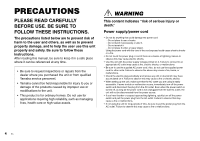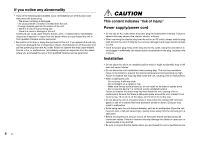Yamaha YAS-107 YAS-107 Owners Manual
Yamaha YAS-107 Manual
 |
View all Yamaha YAS-107 manuals
Add to My Manuals
Save this manual to your list of manuals |
Yamaha YAS-107 manual content summary:
- Yamaha YAS-107 | YAS-107 Owners Manual - Page 1
Front Surround System Owner's Manual UAB English Français Español XXX EN - Yamaha YAS-107 | YAS-107 Owners Manual - Page 2
to the presence of important operating and maintenance (servicing) instructions in the literature accompanying the product. IMPORTANT SAFETY INSTRUCTIONS 1 Read these instructions. 2 Keep these instructions. 3 Heed all warnings. 4 Follow all instructions. 5 Do not use this apparatus near water - Yamaha YAS-107 | YAS-107 Owners Manual - Page 3
instructions found in the users manual eliminate the problem by Yamaha Corporation of America, Electronic Service YAS-107] is in compliance with Directive 2014/53/EU. The full text of the EU declaration of conformity is available at the following internet address: https://europe.yamaha.com/en/support - Yamaha YAS-107 | YAS-107 Owners Manual - Page 4
instructions. After reading this manual, be sure to keep it in a safe place where it can be referenced at any time. • Be sure to request inspections or repairs from the dealer where you purchased the unit or from qualified Yamaha service personnel. • Yamaha some trouble or the wall AC - Yamaha YAS-107 | YAS-107 Owners Manual - Page 5
where you purchased the unit or from qualified Yamaha service personnel. Water warning • Do not expose . Installation • Install in the manner instructed in the manual. Falling or toppling may result in injury INGEST BATTERY, CHEMICAL BURN HAZARD The remote control supplied with this product contains - Yamaha YAS-107 | YAS-107 Owners Manual - Page 6
cause electric shocks, a fire, or malfunctions. Immediately request an inspection or repair from the dealer where you purchased the unit or from qualified Yamaha service personnel. • Be careful not to drop or apply strong impact to this unit. If you suspect the unit may have been damaged due to - Yamaha YAS-107 | YAS-107 Owners Manual - Page 7
mounts the unit on a wall from the dealer where you purchased the unit or from qualified Yamaha service personnel. • Keep small parts out of the reach of infants to be used for a long time remove the batteries from the remote control to prevent possible leakage of the battery fluid. • When storing - Yamaha YAS-107 | YAS-107 Owners Manual - Page 8
unit near metal walls or desks, microwave ovens, or other wireless network devices. Obstructions could shorten the transmission distance. Connections • If connecting external units, be sure to thoroughly read the manual for each unit and connect them in accordance with the instructions. Failure to - Yamaha YAS-107 | YAS-107 Owners Manual - Page 9
products and batteries, please contact your local municipality, your waste disposal service or the point of sale where you purchased the items. For serial number in the space provided below and retain this manual as a permanent record of your purchase to aid identification in the event of theft. - Yamaha YAS-107 | YAS-107 Owners Manual - Page 10
owned by Bluetooth SIG, Inc. and any use of such marks by Yamaha Corporation is under constructor, builder and dealer that mount the unit on the wall • This manual uses the following signal words manual are for instructional purposes only. • The company names and product names in this manual - Yamaha YAS-107 | YAS-107 Owners Manual - Page 11
panel 18 Installation 19 Installing the unit on a TV stand, etc 19 Mounting the unit on a wall 19 Connections 22 Operations 25 Operating the unit by TV's remote control (HDMI control 29 Listening to the sound from a Bluetooth device 30 Settings 33 Configuring the HDMI control function 33 - Yamaha YAS-107 | YAS-107 Owners Manual - Page 12
items. The unit Remote control A CR2025 Lithium battery has already been inserted into the remote control. Power cable Optical digital audio cable Spacers × 2 Use when mounting the unit on a wall 12 En Mounting template Use when mounting the unit on a wall Owner's Manual (this booklet) - Yamaha YAS-107 | YAS-107 Owners Manual - Page 13
Remove the battery's insulating strip before attempting to use the remote control. Operating range of the remote control Operate the remote control within the range as shown below. When the unit is mounted on a wall, point the remote control at the remote control sensor on the top panel (p. 17, 19 - Yamaha YAS-107 | YAS-107 Owners Manual - Page 14
Replacing the battery in the remote control Press and hold the release tab in the direction indicated by " , and slide the battery holder out in the direction indicated by # . Battery holder Release tab CR2025 Lithium battery 14 En - Yamaha YAS-107 | YAS-107 Owners Manual - Page 15
supports Audio Return Channel (ARC) is used, this ARC-compatible unit can be connected to the TV via a single HDMI cable (p. 22). • HDMI control function Link TV and unit functions using the TV's remote control (p. 29). • Bluetooth THEATER CONTROLLER app HOME THEATER CONTROLLER, a free app for - Yamaha YAS-107 | YAS-107 Owners Manual - Page 16
A3 Yes. The unit can be operated with a smartphone using the free app, HOME THEATER CONTROLLER, installed on the smartphone (p. 32). In addition, the Bluetooth standby function can be used to turn on the unit when a Bluetooth connection between the unit and the smartphone is established, and to turn - Yamaha YAS-107 | YAS-107 Owners Manual - Page 17
flash or glow, to show the operation and setting status. In this manual, illustrations of the nine in-line indicators are used for explanation as in subwoofers The built-in subwoofers are located in the top part of the unit. 8 Remote control sensors Receive infrared signals from the remote control - Yamaha YAS-107 | YAS-107 Owners Manual - Page 18
) 9 AC IN jack Connect the power cable of this unit (p. 24). 0 UPDATE ONLY jack Use to update this unit's firmware. Refer to the instructions supplied with the firmware for details. a SUBWOOFER OUT jack For connecting to an external subwoofer with an RCA mono cable (p. 24). b ANALOG input jack For - Yamaha YAS-107 | YAS-107 Owners Manual - Page 19
TV stand, etc. Position the unit with the touch panel facing up. Mounting the unit on a wall Refer to "Mount the unit on a wall" (p. 20) for instructions on mounting the unit on a wall so that the touch panel faces forward. Remote control sensor Touch panel NOTICE • Do not stack the unit and a BD - Yamaha YAS-107 | YAS-107 Owners Manual - Page 20
it to a wall constructed of drywall (plasterboard). • Make sure you use commercially available screws that can support the weight of Yamaha will bear no responsibility for any accidents caused by improper installations. 1 Attach the mounting template on a wall and mark for the screw holes. Mounting - Yamaha YAS-107 | YAS-107 Owners Manual - Page 21
3 Peel off the backing paper from the spacers and attach the adhesive face to the unit as illustrated below. Spacers 4 Hang the unit on the screws. Mounting holes on bottom of the unit Touch panel En 21 - Yamaha YAS-107 | YAS-107 Owners Manual - Page 22
a TV that does not support Audio Return Channel. 1. Remove the cap 2. Check the direction of the plug Cable, satellite or network set-top box, or BD/DVD player HDMI OUTPUT 12 22 En SUBWOOFER ANALOG TV UPDATE OUT ONLY AC IN IN OUT(ARC) SUBWOOFER ANALOG TV UPDATE OUT ONLY IN OUT(ARC - Yamaha YAS-107 | YAS-107 Owners Manual - Page 23
audio cable as well as an HDMI cable. If, however, the TV supports Audio Return Channel (ARC), TV audio signals can be input to the unit digital audio output, to the ANALOG input jack of the unit. AC IN SUBWOOFER ANALOG TV UPDATE OUT ONLY IN OUT(ARC) 3.5 mm stereo mini plug cable (optional) - Yamaha YAS-107 | YAS-107 Owners Manual - Page 24
the unit and plug the power cable into an AC wall outlet. AC IN SUBWOOFER ANALOG TV UPDATE OUT ONLY IN OUT(ARC) AC IN SUBWOOFER ANALOG TV UPDATE OUT ONLY IN OUT(ARC) SUBWOOFER OUT RCA mono cable AC IN (optional) Mono input Subwoofer quipped with built-in amplifier To an AC - Yamaha YAS-107 | YAS-107 Owners Manual - Page 25
Operations Remote control signal transmitter Transmits infrared signals. 1 (power) key Turns on or off the unit. Turned on The indicator for the last input source selected glows. Turned off (Bluetooth standby function enabled, p. 32) 2 Input keys Select an input source to be played back. HDMI - Yamaha YAS-107 | YAS-107 Owners Manual - Page 26
played in surround. Glows (Dolby ProLogic II) • The TV Program, Movie, Music, Sports, or Game surround mode can be selected using the HOME THEATER CONTROLLER app (p. 32) installed on a smartphone that supports the Bluetooth function. - Yamaha YAS-107 | YAS-107 Owners Manual - Page 27
, you can enjoy more powerful sound. BASS Glows (enabled) EXTENSION BASS Off (disabled) EXTENSION 5 BLUETOOTH STANDBY key Hold down the key for more than 3 seconds to enable/disable the Bluetooth standby function (p. 32). 6 DIMMER key Change the brightness of the indicators. Each time the key - Yamaha YAS-107 | YAS-107 Owners Manual - Page 28
Adjust the volume of the subwoofer. Volume down (-) Volume up (+) MUTE key Mute the audio output. Press the key again to unmute. Flash (on mute) VOLUME (+/-) keys Adjust the volume of the unit. Volume down (-) Volume up (+) Decoder indicator The unit supports the following audio signals. The - Yamaha YAS-107 | YAS-107 Owners Manual - Page 29
(amplifier)) NOTE • If you are unable to operate the unit with your TV's remote control, configure the HDMI control function of your TV and the unit. See page 33 for more information. • Even if your TV supports the HDMI control function, some functions may not be available. For details, refer to - Yamaha YAS-107 | YAS-107 Owners Manual - Page 30
music player, can be played over a wireless connection. Bluetooth device 1 Press the BLUETOOTH key on the unit's remote control to select Bluetooth as the input source. The BLUETOOTH indicator on the unit flashes. BLUETOOTH Flashes If a Bluetooth device has been connected before, the unit will - Yamaha YAS-107 | YAS-107 Owners Manual - Page 31
3 Select "YAS-107 Yamaha" in the Bluetooth device list on the device. If a passkey (PIN) is required, enter the number "0000". YAS-107 Yamaha PIN 0 0 0 0 123 456 789 0 When the connection is established, the indicator or a completion message is displayed on the Bluetooth device, and the BLUETOOTH - Yamaha YAS-107 | YAS-107 Owners Manual - Page 32
Bluetooth device. 1 With the unit turned on, hold down the BLUETOOTH STANDBY key on the unit's remote control for more than 3 seconds. Holding down the BLUETOOTH the Bluetooth device. NOTE • To use the app, connect the unit and a Bluetooth device via Bluetooth connection. • If the Bluetooth standby - Yamaha YAS-107 | YAS-107 Owners Manual - Page 33
disabled) NOTE • Enable the HDMI control function when connecting a TV that supports Audio Return Channel (ARC) (p. 23), or when using HDMI signal pass . 1 Turn off the unit. 2 Hold down the SURROUND key on the remote control for more than 3 seconds. HDMI audio output switches between this unit and - Yamaha YAS-107 | YAS-107 Owners Manual - Page 34
, the unit automatically turns off in any of the following situations. • No operations for 8 hours • No audio input and no operations for 20 minutes when BLUETOOTH or HDMI is selected as the input source. 1 Turn off the unit. 2 Touch and hold and touch on the unit. The auto power standby function - Yamaha YAS-107 | YAS-107 Owners Manual - Page 35
Troubleshooting Refer to the table below when the unit does not function properly. If the problem you are experiencing is not listed below or if the instructions below do not help, turn off the unit, disconnect the power cable, and contact the nearest authorized Yamaha dealer or service center. - Yamaha YAS-107 | YAS-107 Owners Manual - Page 36
. The unit is blocking the TV's 3D glasses transmitter. The Bluetooth device on which the app has been installed is not connected to the unit. Remedy Unplug the power cable from the AC wall outlet and plug it again. Terminate Bluetooth connection with the unit (p. 31). Confirm the position of the - Yamaha YAS-107 | YAS-107 Owners Manual - Page 37
Problem No sound. No sound is coming from the subwoofer that the power cable of the unit is connected to an AC wall outlet securely (p. 24). Connect the input jack on the unit output from the unit (p. 33) When connecting a TV that supports ARC (Audio Return Channel) to the unit using an HDMI cable - Yamaha YAS-107 | YAS-107 Owners Manual - Page 38
the unit. Connect the HDMI cable properly (p. 22). Enable the HDMI control function (p. 33). Remote control Problem The unit cannot be operated using the remote control. The TV cannot be operated using the TV's remote control. Cause The unit is out of the operating range. The batteries are weak - Yamaha YAS-107 | YAS-107 Owners Manual - Page 39
source (p. 30). Unpair the Bluetooth device that is currently connected, and pair with the desired Bluetooth device. Move the Bluetooth device closer to this unit. Do not use this unit near devices that emit electromagnetic waves. Use a Bluetooth device that supports the A2DP protocol. Delete the - Yamaha YAS-107 | YAS-107 Owners Manual - Page 40
(Optical) Analog (3.5 mm stereo mini) HDMI Analog (RCA/ monaural) UPDATE ONLY Bluetooth version Supported profiles Supported codecs Radio frequency (Operational frequency) Specifications Front L/R 30 W x 2 ch Subwoofer 60 W Acoustic suspension type 5.5 cm (2-1/8") cone non-magnetic shielding type - Yamaha YAS-107 | YAS-107 Owners Manual - Page 41
Linear PCM Bitstream Audio signal formats 2ch, 32-96 kHz, 16/20/24 bit Dolby Digital, DTS Compatible media TV TV The contents of this manual apply to the latest specifications as of the publishing date. To obtain the latest manual, access the Yamaha website then download the manual file. En 41 - Yamaha YAS-107 | YAS-107 Owners Manual - Page 42
about this Yamaha product, and Pan-EEA* and Switzerland warranty service, please either yamaha.com/warranty/ 10-1 Nakazawa-cho, Naka-ku, Hamamatsu, 430-8650 Japan Yamaha Global Site http://www.yamaha.com/ Yamaha Downloads http://download.yamaha.com/ Manual Development Group © 2017 Yamaha

UAB
Front Surround System
Owner’s Manual
English
Français
Español
XXX
EN