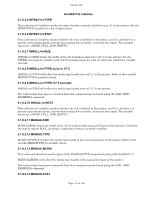Xerox 850DX Xerox Wide Format AccXES HP-PJL SRS version 10.0 - Page 108
AccXES PJL Interface, 1.8.3.11 PRINTERNAME, 1.8.3.12 RAMSIZE, 1.8.3.13 SCANNERTYPE, 1.8.4 ESS Group
 |
UPC - 042215454865
View all Xerox 850DX manuals
Add to My Manuals
Save this manual to your list of manuals |
Page 108 highlights
Version 10.0 AccXES PJL Interface 5.1.8.3.11 PRINTERNAME This string variable is used as the commercial identification of the printer model. This value is used in the INFO ID response, on printer test prints, and in many other interfaces to the printer. 5.1.8.3.12 RAMSIZE This variable holds the number of bytes of RAM that the printer controller is currently configured with. 5.1.8.3.13 SCANNERTYPE This variable indicates which, if any, scanner is currently attached and available to the printer controller. 5.1.8.4 ESS Group This group contains read only variables which detail the state of the printer controller itself. 5.1.8.4.1 PJL Status This state variable has no PJL environment variable associated with it. It holds the current value of the six digit HP-PJL status code. HP-PJL USTATUS DEVICE responses will be sent with this code every time this status changes on all ports for which USTATUS DEVICE is enabled. 5.1.8.4.2 ESSSTATE This state variable holds the processing state of the ESS. Possible states include: • IDLE • PROCESSING • PRINTING • ERROR • INIT • OPINTERVENTION • PAUSED When there is no activity in the ESS, the ESS is in the IDLE state. When the printing begins downloading a job and the user job is scheduled and begins processing, the state moves to PROCESSING. And clearly, when the first page of the job begins printing, the state should move to PRINTING. If there are multiple jobs in the system, the most "mature" state takes precedence. For example, if a job is processing and another is printing, the ESS State is PRINTING. The ERROR state is entered when the ESS is currently experiencing an error which prevents it from processing jobs. Such errors might include a firmware error, a hardware error, or non-communication with the printer engine. The INIT state is used as the printer and ESS are booting. The OPINTERVENTION state is entered when the printer requires operator intervention to proceed, such as when manual feed media needs to be loaded, when a media mismatch condition occurs, or when a response is required from the user to proceed in processing a job. Page 103 of 160