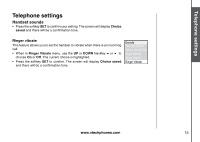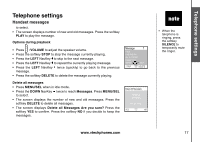Vtech i5873 User Manual - Page 17
Ringer vibrate
 |
View all Vtech i5873 manuals
Add to My Manuals
Save this manual to your list of manuals |
Page 17 highlights
Telephone settingsBasic operation Telephone settings Handset sounds • Press the softkey SET to confirm your setting. The screen will display Choice saved and there will be a confirmation tone. Ringer vibrate This feature allows you to set the handset to vibrate when there is an incoming call. • When in Ringer Vibrate menu, use the UP or DOWN NavKey or to choose On or Off. The current choice is highlighted. • Press the softkey SET to confirm. The screen will display Choice saved and there will be a confirmation tone. Sounds Play Sound Clips Record Sound Clips Ringer Melody Ringer Volume RinggeerrVVibibrraatete www.vtechphones.com 15

www.vtechphones.com
15
Basic operation
Telephone settings
• Press the softkey
SET
to confirm your setting. The screen will display
Choice
saved
and there will be a confirmation tone.
Ringer vibrate
Th±s feature allows you to set the handset to v±brate when there ±s an ±ncom±ng
call.
• When ±n
Ringer Vibrate
menu, use the
UP
or
DOWN
NavKey
or
to
choose
On
or
Off
. The current cho±ce ±s h±ghl±ghted.
• Press the softkey
SET
to confirm. The screen will display
Choice saved
and there will be a confirmation tone.
Telephone settings
Handset sounds
Play Sound Clips
Record Sound Clips
Ringer Melody
Ringer Volume
Sounds
Ringer Vibrate