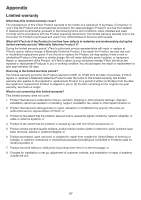Vtech DS6752-4 Users Manual - Page 105
Screen icons
 |
View all Vtech DS6752-4 manuals
Add to My Manuals
Save this manual to your list of manuals |
Page 105 highlights
Index M Maintenance 90 Make a call 30, 31 Memory match 55 Memos 69 Menu 21 Message alert tone 63 Message capacity 66 Message playback 67-68 Missed call indicator 54 Multiple handset use 40-43 Mute 34, 35 N New message indication 66 Number of rings 62 O Operation 30-39, 65-70 P Pacemaker patients 89 Paging handset 39 Pair and connect a cell phone 18 Parts checklist 1 Play memos 69 Predial 32 Predial a call 30 Pulse dialing 29, 35 Q Quiet mode 23 R Recording time 64 Record memos 69 Record your own announcement 59 Redial 36 Register a handset 71 Remote access 63, 70 Review the caller ID log 55 Review the cell device list 19 Review the directory 47 Review the redial list 36 Ringer 21, 22 Ringer tone 22 Ringer volume (handset) 21 Ringer volume (telephone base) 22 S Safety instructions 88 Save a caller ID log entry 57 Screen icons 77 Screen messages 58, 74-75 Set date and time 24 Settings 21-29, 59-64 Share an outside call 40 Silence the ringer 35 Speaker 35 Speed dial 50-52 T Technical specifications 100 Telephone base icons 77 Telephone base installation 2 Telephone base layout 9-11 Telephone base lights 76 Telephone base ringer volume 22 Temporary ringer silencing 35 Temporary tone dialing 35 Time and date setting 24 Tone dialing 29, 35 Transfer a call 38 Troubleshooting 78-87 Turn on or off the answering system 61 U Using the menu 21 V Voicemail 26, 27, 33, 65 Voicemail indicators 27 Volume 21, 22, 33, 67, 68 W Wall mount installation 5-7 Warranty 98-99 Web address 39 101