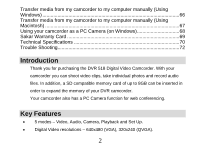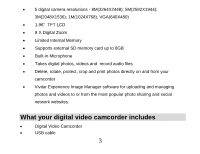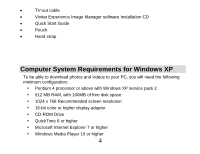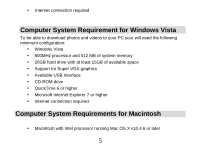Vivitar DVR 518 Camera Manual - Page 5
Computer System Requirements for Windows XP - software
 |
View all Vivitar DVR 518 manuals
Add to My Manuals
Save this manual to your list of manuals |
Page 5 highlights
TV-out cable Vivitar Experience Image Manager software Installation CD Quick Start Guide Pouch Hand strap Computer System Requirements for Windows XP To be able to download photos and videos to your PC, you will need the following minimum configuration: Pentium 4 processor or above with Windows XP service pack 2 512 MB RAM, with 100MB of free disk space 1024 x 768 Recommended screen resolution 16-bit color or higher display adaptor CD-ROM Drive QuickTime 6 or higher Microsoft Internet Explorer 7 or higher Windows Media Player 10 or higher 4

4
TV-out cable
Vivitar Experience Image Manager software Installation CD
Quick Start Guide
Pouch
Hand strap
Computer System Requirements for Windows XP
To be able to download photos and videos to your PC, you will need the following
minimum configuration:
Pentium 4 processor or above with Windows XP service pack 2
512 MB RAM, with 100MB of free disk space
1024 x 768 Recommended screen resolution
16-bit color or higher display adaptor
CD-ROM Drive
QuickTime 6 or higher
Microsoft Internet Explorer 7 or higher
Windows Media Player 10 or higher