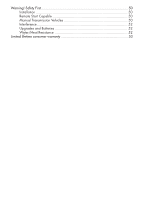Viper 4704 Owner Manual - Page 11
Status Screen Icons - remote
 |
View all Viper 4704 manuals
Add to My Manuals
Save this manual to your list of manuals |
Page 11 highlights
Status Screen Icons ALL Status Screen 1 Icons Text Field The table below describes all the status screen icons. Icon Description Locked: The system is locked. System Status Locked: The system is Locked in Valet. Unlocked: The system is Unlocked. Unlocked: The system is Unlocked in Valet. Remote Start Remote start is active, the engine is running. Timer mode is On; Remote Start is On. Note: When the icon is without an arrow head: Timer mode is enabled: Remote Start is Off 8 © 2011 Directed Electronics. All rights reserved.

8
© 2011 Directed Electronics. All rights reserved.
Status Screen Icons
1
ALL
Text Field
Status Screen
Icons
The table below describes all the status screen icons.
Icon
Description
System Status
Locked:
The system is locked.
Locked:
The system is Locked in Valet.
Unlocked:
The system is Unlocked.
Unlocked:
The system is Unlocked in Valet.
Remote Start
Remote start is active, the engine is running.
Timer mode is On; Remote Start is On.
Note:
When the icon is without an arrow head: Timer mode is
enabled: Remote Start is Off