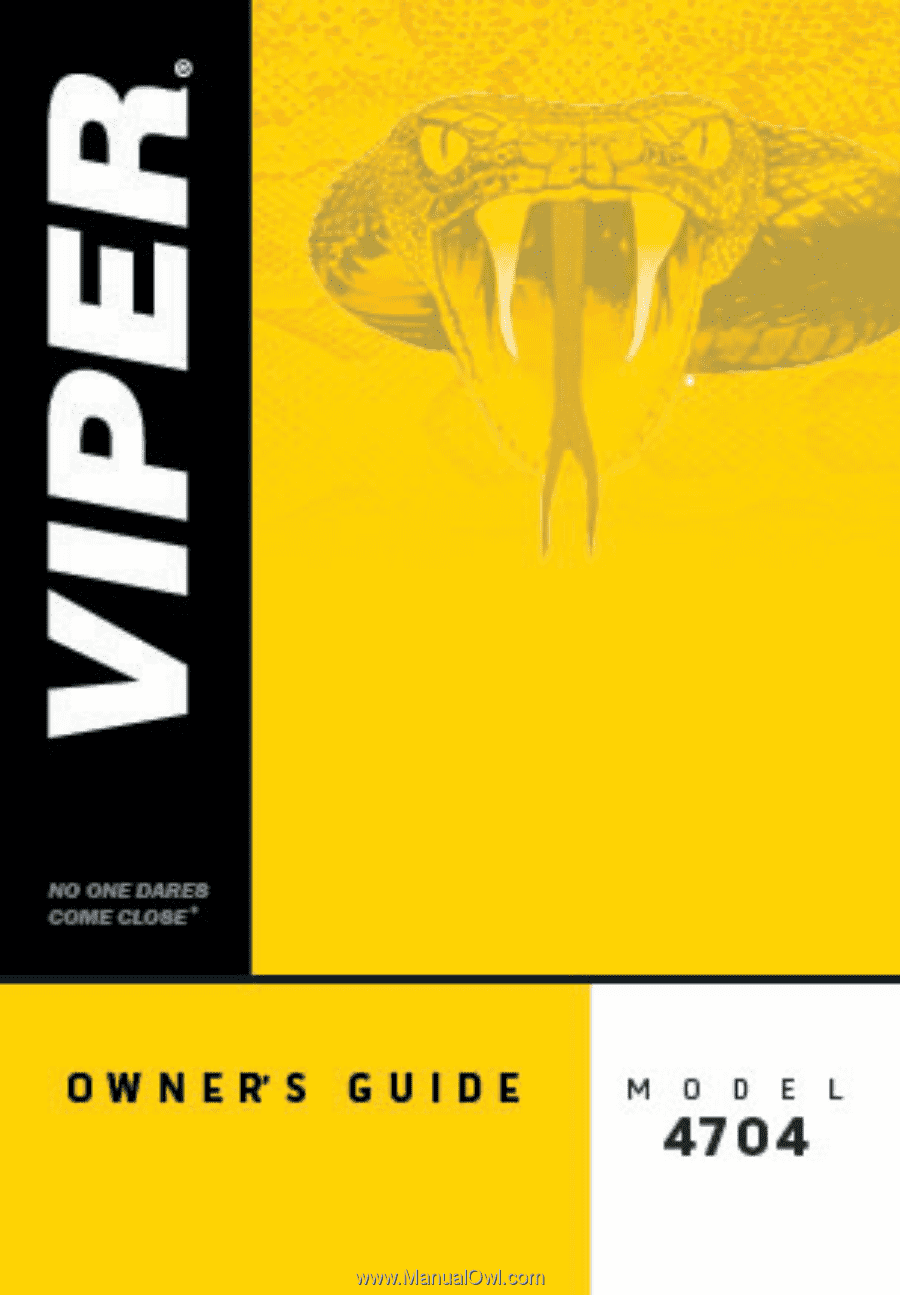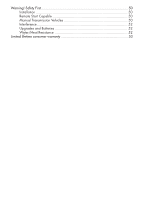Viper 4704 Owner Manual
Viper 4704 Manual
 |
View all Viper 4704 manuals
Add to My Manuals
Save this manual to your list of manuals |
Viper 4704 manual content summary:
- Viper 4704 | Owner Manual - Page 1
- Viper 4704 | Owner Manual - Page 2
-of-the-art remote start and keyless entry system. Reading this Owner's Guide prior to using your system will help maximize the use of your system and its many features. For more information please visit the below website: http://www.viper.com - For general and additional guide information. For any - Viper 4704 | Owner Manual - Page 3
registration card. Replacement remote controls If additional remote controls are desired, please see your authorized dealer or visit us at www.directedstore.com to order. Part numbers are: 7752V for Responder LC 2-way remote control and 7652V for the companion remote control. Your system can also - Viper 4704 | Owner Manual - Page 4
Contents Getting Started...4 Charging the remote control 4 Keys to using this manual 5 Remote Control Information 6 Status Screen Icons 8 Using your System 11 Commands and Confirmations 11 Performing Commands 11 Responder LC Command table 12 Fault Condition Alerts 12 Basic commands (Direct - Viper 4704 | Owner Manual - Page 5
Remote Start Safe-lock 30 Disabling Remote Start 30 Advanced Start 30 Temperature Reporting 32 Remote Start Time-out Alert 32 Manual Transmission Start (MTS mode 32 Turbo Timer Mode 33 Remote Start Error 34 Remote and System Operations 35 Passive Locking 35 Auto Re-Locking 35 Valet Mode - Viper 4704 | Owner Manual - Page 6
Warning! Safety First 50 Installation 50 Remote Start Capable 50 Manual Transmission Vehicles 50 Interference 52 Upgrades and Batteries 52 Water/Heat Resistance 52 Limited lifetime consumer warranty 53 - Viper 4704 | Owner Manual - Page 7
Getting Started Your Responder LC remote is powered by an internal rechargeable battery that can only be serviced by an authorized Directed dealer. Due to transit and storage time prior to your purchase, the battery charge may have depleted. To ensure proper operation, check the battery level and - Viper 4704 | Owner Manual - Page 8
At a Glance Keys to using this manual Specific actions (in bold type) and style conventions are used consistently throughout this manual, they are as follows: s - Viper 4704 | Owner Manual - Page 9
portion of display - shows the Clock, Runtime or Temperature during Remote Start, as well as Command confirmations, Page messages and programming menus Used to perform Locking, Unlocking, auxiliary channel and remote start commands Used to access function levels for commands, configuration menus - Viper 4704 | Owner Manual - Page 10
At a Glance Control Center Status LED Control button The Control Center, typically located on the upper part of the front windshield sends and receives commands or messages to and from your system. It consists of: s - Viper 4704 | Owner Manual - Page 11
. Icon Description Locked: The system is locked. System Status Locked: The system is Locked in Valet. Unlocked: The system is Unlocked. Unlocked: The system is Unlocked in Valet. Remote Start Remote start is active, the engine is running. Timer mode is On; Remote Start is On. Note: When - Viper 4704 | Owner Manual - Page 12
is On; Remote Start is Off. Manual Transmission Start mode is enabled, the engine can be started Displays the vehicle interior temperature On during Remote Start after performing the Defogger On command On during Trunk channel activation On during the Factory Security Full Trigger output (see System - Viper 4704 | Owner Manual - Page 13
remote will not wake up to listen for messages The remote will Vibrate when messages are received Text field The remote will emit Beeps and Tones when messages are received Displays the Clock is turned on in the Setup Remote configuration menu. ** This icon not present until the remote is paired - Viper 4704 | Owner Manual - Page 14
Advanced command example: Silent Lock 1. Press the button once to access Function Level 1, the text field will display LEVEL 1 . 2. Press the button while LEVEL 1 text is still on to perform the Silent Lock command. 3. The Responder LC remote will display SILENT LOCKED in the text field and update the - Viper 4704 | Owner Manual - Page 15
Lock (Panic) Silent Lock UnLock/Unlock Silent UnLock Remote Valet Car Finder x 4 LEVEL 4 Remote Start A U X Aux/Trunk Runtime Reset AUX 1 Timer Start Smart Start Defogger AUX 2 AUX 3 AUX 4 Advance Level Change Car (3s), Enter programming (8s) Temperature Check Runtime Remaining Fault - Viper 4704 | Owner Manual - Page 16
text and tone play. Exit Valet mode to Lock the system normally. Commands If the door was open when locking, you are notified of an active zone immediately after locking the system. The horn in the vehicle "honks" again. The 2-way remote control sounds a short "error" tone, and the LCD displays - Viper 4704 | Owner Manual - Page 17
as programmed. If Remote Start fails to activate, REMOTE START ERROR text and a fault tone play while the parking lights flash to identify the reason. *"Remote Start Error" on page 34 under "Remote Start Features" on page 29. For Manual transmission vehicles see "Manual Transmission Start (MTS mode - Viper 4704 | Owner Manual - Page 18
commands: (Level 1) Press and release the button 1 time. Silent Lock Press and release level 1 The doors lock (if connected), and the parking lights flash once. The SILENT LOCKED text plays to confirm and the System Status icons update. Valet mode* message may be received. Silent UnLock Press and - Viper 4704 | Owner Manual - Page 19
Runtime Reset Press and release If more time is needed while remote start is active, runtime reset will reset the runtime counter to the pre-programmed setting. The RUNTIME text and tones play to confirm. The text field will update if set to display runtime. Note Remote Start must be On to use this - Viper 4704 | Owner Manual - Page 20
commands: (Level 2) Press and release the button 2 times. Remote Valet Press and release level 2 Enters (or if On, exits) Valet Mode. The VALET text and beeps (1 for On, 2 for Off) play to confirm and the System Status icons update. See Valet Mode for more details. AUX 2 Press and release AUX - Viper 4704 | Owner Manual - Page 21
Runtime Remaining Press and hold the button Requests the remaining Remote start runtime and temporarily displays it in the text field. Note Remote Start must be On to use this feature. * See"Remote and System Operations" on page 35 for details. 18 © 2011 Directed Electronics. All rights reserved. - Viper 4704 | Owner Manual - Page 22
if On, deactivates) Smart Start. The parking lights flash quickly five times for On and slowly five times for Off. The SMART START ON or SMART START OFF text and beeps play to confirm and the Remote start status icons update. Note System needs to be Locked or Smart Start will not start the engine. AUX - Viper 4704 | Owner Manual - Page 23
, the Defogger circuit will also automatically activate 10 seconds after remote starting if the temperature is below 55°F. Note Remote Start must be active to use this feature. * This feature must be installed and turned on by an authorized Directed dealer. 20 © 2011 Directed Electronics - Viper 4704 | Owner Manual - Page 24
Configurations Operations of the Responder LC and how it communicates messages are set in the configuration Main Menu. Navigating menus and options Navigating menus and features, changing options, and exiting are performed using the remote control buttons. The following instructions discuss how to - Viper 4704 | Owner Manual - Page 25
the keypad buttons the next command is performed. If Auto Unlocking is not desired this message can be turned off by an authorized Directed Dealer. Page Mode Options: POWER SAVE , OFF , ON Paging is how the Responder LC remote monitors your system's messages. POWER SAVE extends battery life by - Viper 4704 | Owner Manual - Page 26
used during this period. Just press any button to resume system monitoring. When set to ON it wakes up every few seconds to listen for pages from the system. When set to OFF it does not wake up to receive remote start or factory alarm trigger pages. Note: When OFF , responses are still received when - Viper 4704 | Owner Manual - Page 27
when the Remote Start Time-out message is received. When OFF , no alert output is emitted for the message. Car 2 Options: OFF , ON , HOME This remote can control two systems independently. When set to OFF , the Car2 select option is not available. When set to ON the remote can be set to control - Viper 4704 | Owner Manual - Page 28
: SEC , RKE Selects the type of system, namely; Security or Remote Keyless Entry to which the remote has been paired, and adjusts the text and main menu accordingly. This has been pre-set by the factory for your system. Clock Set Options: HOUR , MIN Review Displays firmware version Exit Exits and - Viper 4704 | Owner Manual - Page 29
Remote pairing is a process where the Responder LC remote, and the in-vehicle system learn the other's encrypted identification, securing communication between the two from intruders. Note: Remotes are pre-programmed from the factory. Prepare the vehicle system to be Paired with a new remote 1. Turn - Viper 4704 | Owner Manual - Page 30
Configurations Demo mode: Demo Mode plays a pre-selected group of animations as a demonstration tool to show friends or family. Running Demo mode shortens the battery life over time if used excessively: s - Viper 4704 | Owner Manual - Page 31
correct number of times (the default is 1 press). 3. After a few seconds the Failsafe Starter Kill is bypassed and you may start your vehicle with a key. Note As a precaution, if programmed for Passive Locking or Auto Re-locking the system should be placed into Valet Mode until a remote is available - Viper 4704 | Owner Manual - Page 32
lights will turn on and the REMOTE START ON message will play on the remote control. 3. Turn the key to off, and remove it from the ignition, the engine continues running for the programmed runtime. 4. Exit the vehicle and Lock the system. Feature Details Note For Pit Stop on manual transmission - Viper 4704 | Owner Manual - Page 33
while Off, the engine will not start. (See Remote Start Error under Remote Start Features) move the switch back to the On position to resume normal operation. Advanced Start The Advanced start features Timer Mode and Smart Start will automatically start the engine to maintain battery charge or - Viper 4704 | Owner Manual - Page 34
OFF message is sent to the remote control and the countdown timer restarts. This will repeat as many times as set by the installer (default 6 starts). Timer Start is exited after the final start. Smart Start operation Smart Start uses the settings for Timer Mode in addition to temperature and battery - Viper 4704 | Owner Manual - Page 35
. Manual Transmission Start (MTS mode) When installed into a manual transmission vehicle, the system requires that the MTS mode is properly set when parking. If MTS mode is not properly set or is defeated after being properly set the system will not start the engine and the REMOTE START ERROR text - Viper 4704 | Owner Manual - Page 36
lights flash 5 times to confirm MTS mode enable and the remote start activates the ignition outputs. The REMOTE START ON text and beeps play to confirm. 5. Turn Off and remove the key from the ignition switch, the engine remains running. 6. Exit the vehicle, close all the doors and Lock the system - Viper 4704 | Owner Manual - Page 37
Remote Start Error For user safety, the system must be properly configured or remote start will not activate. Refer to the table below for the screens and parking light flashes that will identify the configuration issue and resolution. Flashes * 5 6 7 Possible Fault Brake on Hood open After - Viper 4704 | Owner Manual - Page 38
by remote, the system automatically re-Locks itself (and locks the doors if programmed on) in 30 seconds. Open any point of entry to stop the Lock until the next Unlock by remote. Onetime Bypass* Turn the ignition On for one to three seconds and then Off. The horn honks once to confirm one-time - Viper 4704 | Owner Manual - Page 39
24 hours. When Valet mode is On the LED will turn off 1 hour and will reset each time the ignition is turned off. Rapid Resume If power is ever disconnected by a mechanic, the system will resume the state it was in at the time of disconnection, when power is reconnected. Automatic Remote Updates The - Viper 4704 | Owner Manual - Page 40
due to local RF interference). These are temporary normal functions of the system and remote, perform the command again within 10 seconds to Remote Start is Off Remote Start is Off. Not configured for this. Reason/Solution Only available when Remote Start is On Only available when Remote Start - Viper 4704 | Owner Manual - Page 41
LEVEL 1 Silent Lock x 2 LEVEL 2 x 3 LEVEL 3 Silent Unlock Remote Valet Car Finder x 4 LEVEL 4 Remote Start Runtime Reset A U X Aux/Trunk AUX 1 Timer Start Smart Start Defogger AUX 2 AUX 3 AUX 4 Not Used Used to access function levels for Advanced Commands ( with multiplier in top row - Viper 4704 | Owner Manual - Page 42
Responder LC remote, Basic commands are performed when a command button is pressed directly. To perform Advanced Commands press the button 1 to 4 times to access function first be turned On (See Remote Features menu under Programming). Press and hold the button for 3 seconds. The remote flashes the - Viper 4704 | Owner Manual - Page 43
is emitted for each step back, the LED turns off when programming is exited. Remote Features menu Press and release the button, 2 LED flashes and beeps indicate the remote features menu is accessed and can be set. Press buttons indicated below, 1beep and flash turns the feature on, 2 beeps and flashes - Viper 4704 | Owner Manual - Page 44
the cover indicates the direction), remove the cover from the remote control housing. + 2. Gently pry up on the battery to re- move it from the holder. Insert a new battery into the holder and under the clip with the positive (+) side up. Replace the battery cover. The re- mote control is now - Viper 4704 | Owner Manual - Page 45
users preferences. Memory seat adjustment, horn honks, passive Locking, remote button auto unlocking, can all be custom set for each remote user at the time of installation. Comfort closure Comfort Closure emulates turning the key in the door cylinder or holding the lock button of an OEM keyless - Viper 4704 | Owner Manual - Page 46
can activate many of the convenience features found in today's vehicles. Once a command is performed to activate a convenience feature the Responder LC displays text that matches the feature. The system installer can clarify if any of the below listed features are compatible with your vehicle. s - Viper 4704 | Owner Manual - Page 47
's life and usage in providing your Responder LC remote control with many years of trouble free operation. The battery information for the 1way companion remote control can be found in the "1-way Companion Remote Control" on page 38 section of this manual. Warnings! NEVER connect the supplied AC - Viper 4704 | Owner Manual - Page 48
one additional horn honk as an alert. If confirmation honks are programmed off, the system will still emit one honk as an alert when Unlocking. After performing a command, LOWBAT and several beeps play on the Responder LC remote to indicate the battery needs to be charged. Important To preserve - Viper 4704 | Owner Manual - Page 49
with your municipal requirements for battery disposal or return to Directed Electronics at: One Viper way, Vista, CA 92081 (Shipping and/or handling costs are the sole responsibility of the owner/sender and will not be covered by Directed Electronics). 46 © 2011 Directed Electronics. All - Viper 4704 | Owner Manual - Page 50
LED A light used to indicate the status of your system. It is located on your system's Control Center. Control Button A small push button located on your system's control center. It is used to override (Unlock) the system when a remote is not available or to enter or exit Valet Mode. Battery - Viper 4704 | Owner Manual - Page 51
with the instruction manual, may cause harmful interference to radio communications. However, there is no guarantee that interference will not occur in a particular installation. If this equipment does cause harmful interference to radio or television, which can be determined by turning the - Viper 4704 | Owner Manual - Page 52
on a no-interference, no-protection basis; in other words, this device must not be used if it is determined that it causes harmful interference to services authorized by IC. In addition, the user of this device must accept any radio interference that may be received, even if this interference could - Viper 4704 | Owner Manual - Page 53
ALL TIMES REMAIN CLOSED. These precautions are the sole responsibility of the user. Manual Transmission Vehicles Remote starters on manual transmission vehicles operate differently than those with automatic transmission because you must leave your car in neutral. You must read this Owner's Guide to - Viper 4704 | Owner Manual - Page 54
Before remote starting a manual transmission vehicle, be sure to: s - Viper 4704 | Owner Manual - Page 55
OR DISCONNECT THE INSTALLED REMOTE START MODULE. DIRECTED WILL NOT BE HELD RESPONSIBLE OR PAY FOR INSTALLATION OR REINSTALLATION COSTS. This product is designed for fuel injected vehicles only. Use of this product in a standard transmission vehicle must be in strict accordance with this guide. This - Viper 4704 | Owner Manual - Page 56
replace (at Directed's election) with a comparable reconditioned model any Directed unit (hereafter the "unit"), excluding without limitation the siren, the remote unreasonable use, neglect, improper service, installation or other causes not arising OR INSTALLERS. DIRECTED SECURITY SYSTEMS, - Viper 4704 | Owner Manual - Page 57
TIME, LOSS OF EARNINGS, COMMERCIAL LOSS, LOSS OF ECONOMIC OPPORTUNITY AND THE LIKE. NOTWITHSTANDING THE ABOVE, THE MANUFACTURER DOES OFFER A LIMITED WARRANTY TO REPLACE ACTS OF GOD, NEGLECT, IMPROPER SERVICE, OR OTHER CAUSES NOT ARISING products, please visit the support section of Directed's website