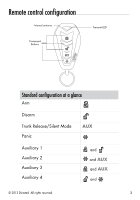Viper 3102V Quick Reference - Page 7
Auxiliary Functions
 |
View all Viper 3102V manuals
Add to My Manuals
Save this manual to your list of manuals |
Page 7 highlights
Auxiliary Functions This system also supplies outputs that can control convenience options such as remote control window automation. Consult your dealer for available options for your system. Auxiliary 1 Press and release and simultaneously to activate an auxiliary convenience or expansion option. AUX AUX The auxiliary 1 outpuDtRW-c226ontrols AUX DRW-226 Auxiliary 2 Press and release and AUX simultaneously to activate an auxiliary convenienceP or expansion AUX option. The auxiliary 2 output controls Auxiliary 3 Press and release and AUX simultaneously to activate an auxiliary convenience or expansion option. AUX AUX The auxiliary 3 output AcUoXntrols DRW-226 Auxiliary 4 Press and release and simultaneously toAUaXctivate an auxiliary convenience or expansiPon option. The auxiliary DRW-226 4 output controls © 2013 Directed. All rights reserved. 5