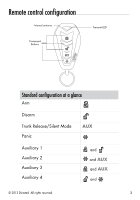Viper 3102V Quick Reference - Page 6
Remote control functions
 |
View all Viper 3102V manuals
Add to My Manuals
Save this manual to your list of manuals |
Page 6 highlights
Remote control functions The descriptions below reflect the standard configuration for this system. The buttons can be custom configured for the user's specific needs by the installer. Arm Press and release to lock the doors and arm the vehicle. Disarm Press and release to unlock the doors and disarm the vehicle. DRW-226 Trunk Release/Silent Mode Press and hold DRW-226 AUX for approximately two seconds to activate trunk release. or Press and rAeUlXeasAeUX AUX, then press or to activate Silent Mode™. AUX Panic Press and hold DRW-226 for two seconds, DRW-226 to activate Panic. AUX P 4 © 2013 Directed. All rights reserved.

4
© 2013 Directed. All rights reserved.
Remote control functions
The descriptions below reflect the standard configuration for this
system. The buttons can be custom configured for the user’s specific
needs by the installer.
Arm
Press and release
to lock the doors and arm the vehicle.
Disarm
Press and release
to unlock the doors and disarm the vehicle.
Trunk Release/Silent Mode
Press and
hold
AUX
for approximately two seconds to activate trunk
release.
or
Press and release
AUX
, then press
or
to activate Silent
Mode™.
Panic
Press and
hold
for two seconds, to activate Panic.