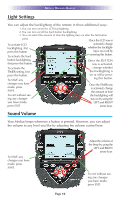URC TX-1000 Owners Manual - Page 8
Selecting a New Activity - screen
 |
View all URC TX-1000 manuals
Add to My Manuals
Save this manual to your list of manuals |
Page 8 highlights
MEDIUS OWNERS MANUAL Selecting a New "Activity" The Medius's WATCH and LISTEN buttons display the activities you can control with your Medius. When you want to watch something else (a DVD movie, a videotape or an HDTV broadcast), simply press the WATCH button and select the new activity. When you want to listen to the radio or to a CD, touch the LISTEN button and select what you would like to listen to. Your installer will have programmed the button you pressed to totally configure your system to watch or listen to whatever you selected. Now, the screen will change, and all of the LCD buttons will be reconfigured to give you full control of your system while watching or listening to your selection! When you press the LISTEN button, you can see the most frequently used activities you have for listening in your system. Press either of the PAGE buttons to see any other available choices. You may have only one page or your system may have several pages of "Listen Activities". Press either of the PAGE buttons to see any other available choices. You may have only one page or your system may have several pages of "Watch Activities". When you press the WATCH button, you can see the most frequently used activities you have for watching the sources in your system. Page 5