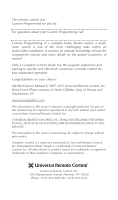URC MX-980 Owners Manual - Page 3
Table of Contents - how to program
 |
View all URC MX-980 manuals
Add to My Manuals
Save this manual to your list of manuals |
Page 3 highlights
MX-980 OWNERS MANUAL Table of Contents Introduction 1 Using the Color LCD & the Screen Buttons 1 Optional RF "No Rules" Operation 2 Connecting the Battery Pack 3 Using the Charging Base 4 Programming the MX-980 4 Selecting a New "Activity" 5 Using the MX-980 to Control an "Activity" 6 Displaying the Setup Screens 7 Main Settings Menu 8 Adjusting the Display 8 Sound Volume 9 System Settings Menu 9 Information Menu 10 Setting Time 10 Limited Warranty Statement 11 End User Agreement 13 Specifications 14 Information To The User 15 Precautions and Information Concerning Rechargeable Lithium Ion Batteries 15 Warning 15

MX-980 O
WNERS
M
ANUAL
Table of Contents
Introduction
1
Using the Color LCD & the Screen Buttons
1
Optional RF “No Rules” Operation
2
Connecting the Battery Pack
3
Using the Charging Base
4
Programming the MX-980
4
Selecting a New “Activity”
5
Using the MX-980 to Control an “Activity”
6
Displaying the Setup Screens
7
Main Settings Menu
8
Adjusting the Display
8
Sound Volume
9
System Settings Menu
9
Information Menu
10
Setting Time
10
Limited Warranty Statement
11
End User Agreement
13
Specifications
14
Information To The User
15
Precautions and Information Concerning
Rechargeable Lithium Ion Batteries
15
Warning
15